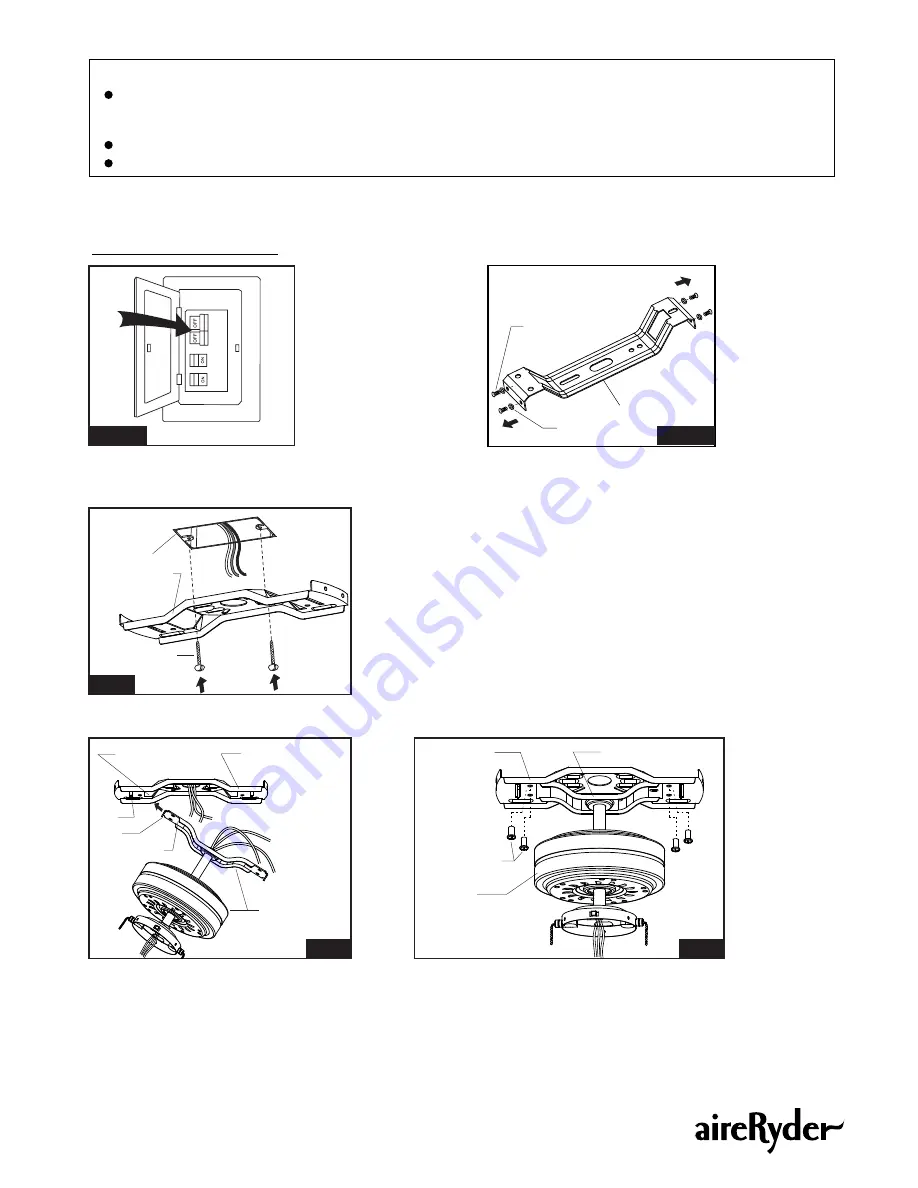
PAGE: 1 / 4
070614
TM
Remove the screws and washers from the two mating
holes on the mounting strip. Loosen (do not remove)
the screws in the mating slots on the mounting strip.
Screw
Mounting Strip
Washer
Installation Steps :
INSTALLATION INSTRUCTIONS
IMPORTANT:
BEFORE YOU BEGIN INSTALLING THE FAN, CAREFULLY READ ALL INFORMATION ON THE SEPARATE
SHEET "SAFETY INSTRUCTIONS" AS WELL AS THE FOLLOWING "INSTALLATION INSTRUCTIONS". IF IN
DOUBT, CONSULT A QUALIFIED ELECTRICIAN.
THIS FAN MUST BE INSTALLED WITH A WALL CONTROL/SWITCH.
SAVE ALL INSTRUCTIONS.
NOTE: The fan weight is 17.78 lb (8 kg). Be sure the outlet box you are using is securely attached to the building
structure and can support the full weight of the fan. Failure to do so can result in serious injury.
Tighten the mounting strip to the outlet box with 2 mounting screws. (To
reduce the risk of fire electric shock, or personal injury, mount to the outlet
box marked "Acceptable for fan support" and use mounting screws provided
with the outlet box.)
NOTE: Pull the electrical wires from the outlet box through the center hole
of the mounting strip for motor wiring installation.
Attach fan fixture set onto mounting strip.
Insert one end of mounting bar through
the hole of the mounting strip, locate the
hem of the mounting bar into the slot of the
mounting strip. Repeat with the other end
of the mounting bar.
Secure the mounting bar to the mounting strip using
four set screws.
Fig.1
Outlet Box
Mounting Strip
Mounting Screw
Mounting Strip
Set Screw
Motor
Mounting Strip
Mounting Bar
Hole
Slot
Hem
Mounting Bar
Fan Fixture Set
Fig.3
Fig.4
Fig.2
Turn OFF the electric power at the
main fuse or circuit breaker box.
Fig.5


























