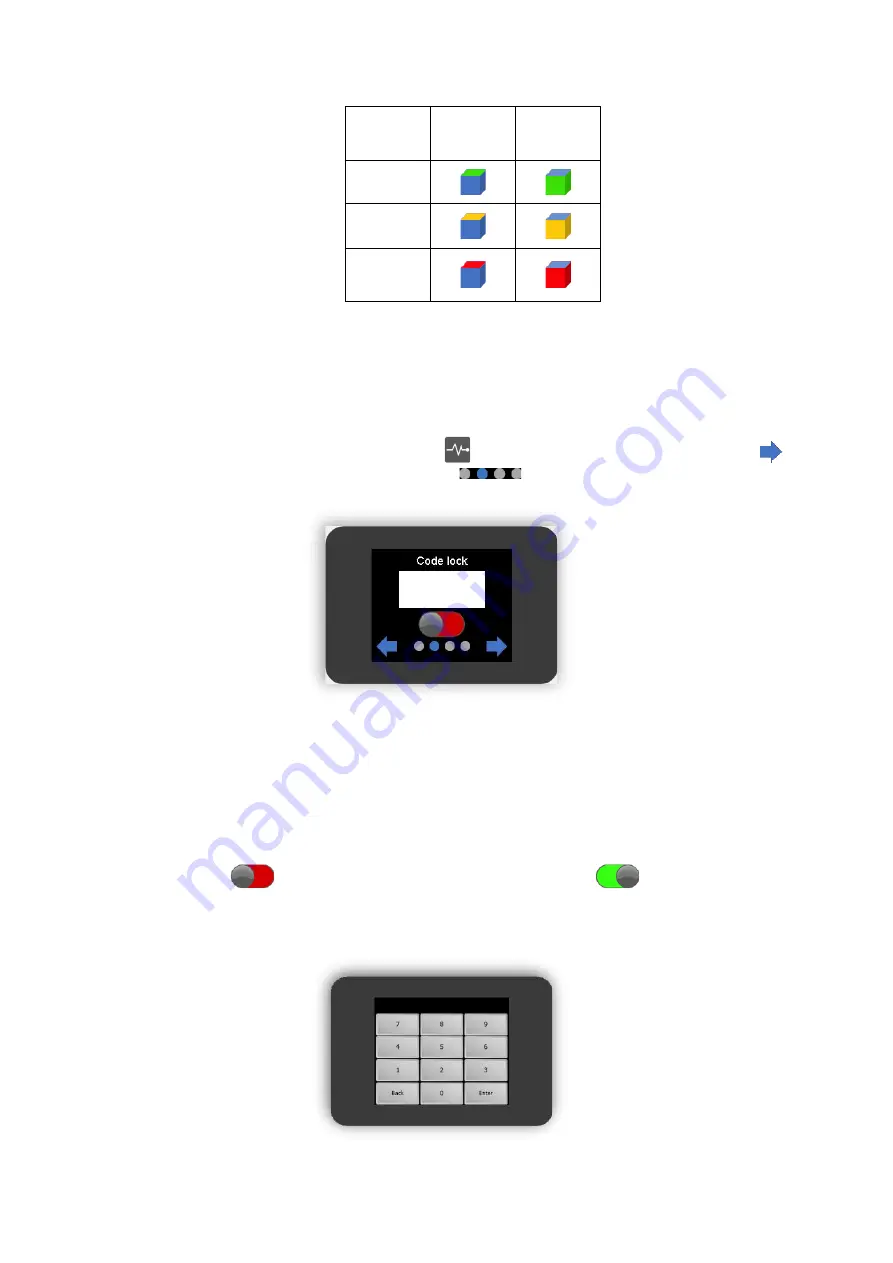
User manual
–
HEPA
Bulle
–
ED02_09-August-2021
20 /31
Wear
Prefilter
After-
filters
New
75% used
100%
used
NOTE:
The filter replacement procedure is described in §3.6.1, and the filter counter
reset procedure is described in §3.6.3.
3.3
LOCKING WITH CODE
From the setup screen, press once on the
button, then press once on the right arrow
.
The “lock with code” screen opens (page 2/4
):
This option, which is disabled by default, allows you to protect access to the screen and settings
using a password. This will prevent unauthorised persons from being able to operate the device.
When this option is turned on, the user will be asked to input an unlock code to access the
HEPA
Bulle
’s screen. The touchscreen is locked after 30 seconds of inactivity (screen
brightness also decreases).
Lock with code button:
Locking off
Locking on
You can change the lock code (0001 by default) by tapping the code field and entering the new
code using the keyboard that appears. Press Enter to confirm.
0001




































