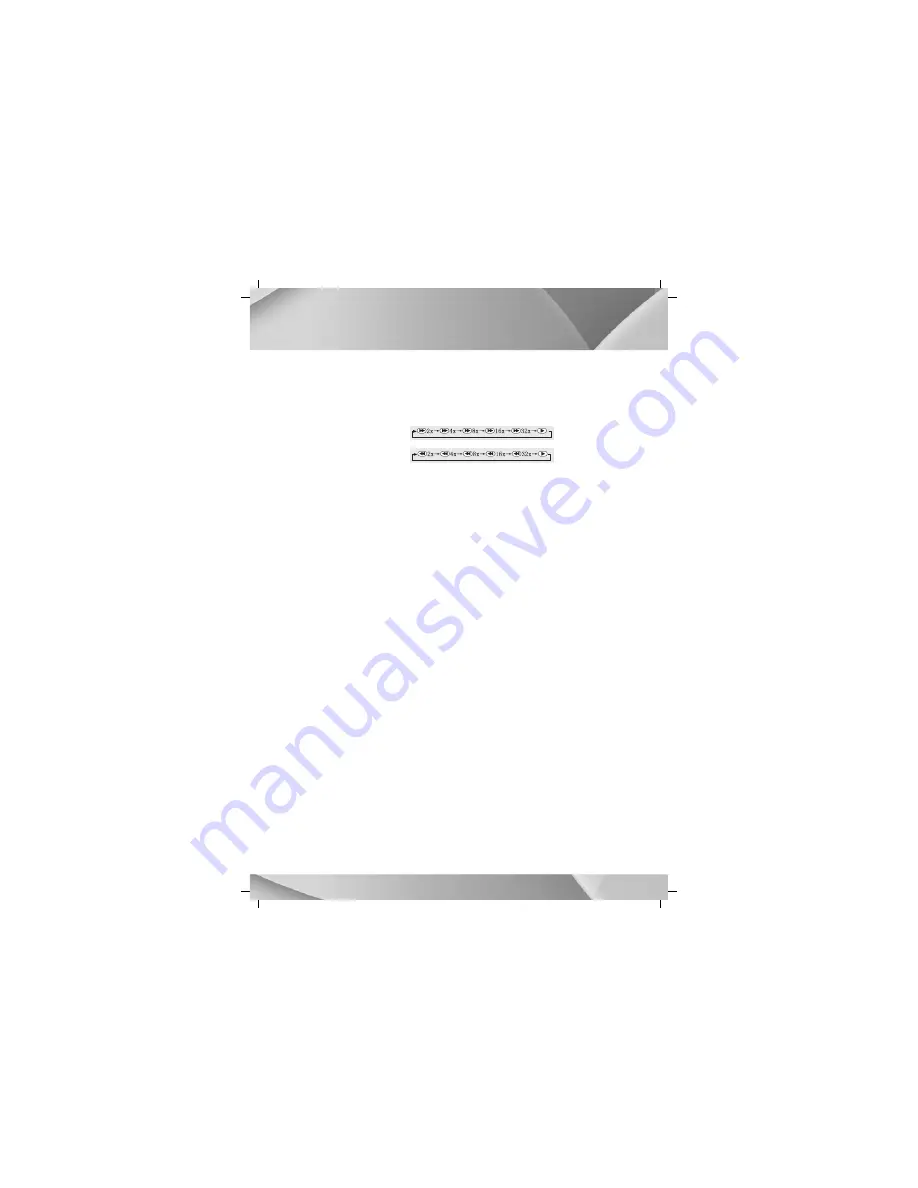
36
BASIC PLAYBACK
[PREV/NEXT]
When play DVD, VCD, CD, MP3, Press skipbackward to play last chapter.
To play DVD, press skipbackward to last chapter or title.press skipforward to next chapter or title.
[REW/FF]
When play DVD, SVCD, VCD, CD, MP3, press this key to play forward or backward speedily. The class
as bellows:
[TITLE]
Press this button to return to the first title playback.
[SUBTITLE]
when playing DVD disc with Multi-subtitle, press this key continuously to see the kinds of subtitle, you
can select your desired subtitle, detailed information will be introduced later (Page
D4)
.
NOTE
: this function need the support of discs.
[ZOOM]
Pressing this button, you can appreciate the zoom picture. Just only in the state of zoom-in, you can move
the picture by direction key.
[VOL]
Volume: Press this key to adjust the output volume.
Press “+” and the screen shows 0~20, press “–”and the screen shows 20~0.
[A-B]
A-B button can help you repeat playing any passage of the DVD, SVCD, VCD, CD disc. Operations
as following:
Press A-B button at the beginning of the desired passage, showing “repeat A-“ on TV screen
(memorizing the starting point A).
Press A-B button at the end of the desired passage, showing “repeat A-B” on TV screen (memorizing
the ending point B). The player will repeat your selected passage A-B.
Press A-B button the third times to clear the setting and return to normal status.









































