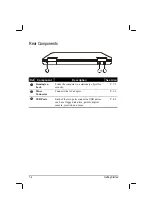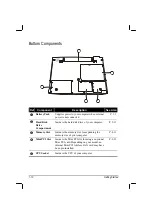Getting Started
1-11
Top-open Components
Ref
Component
Description
See Also
n
LCD Screen
Displays the output of the computer.
P. 2-18
Glows green when the computer is using battery
power.
o
Battery Power
Indicator
Blinks green when the computer, using battery
power, is in Standby mode.
Glows green when the battery is fully charged
and connected to AC power.
Glows amber when the battery is being charged.
p
Battery Charge
Indicator
Blinks red when the battery is almost
completely discharged.