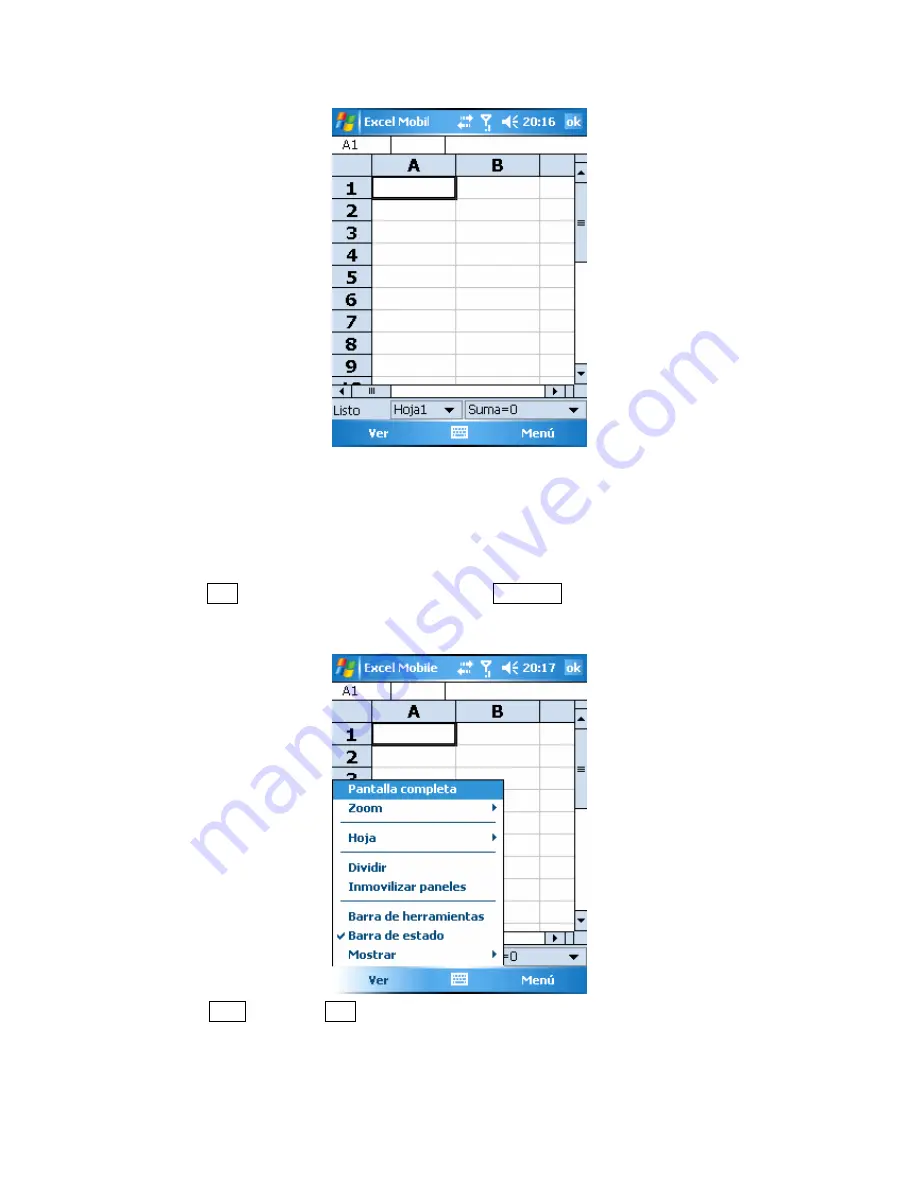
56
9.3.2 Tips
If you need to make a large form by using the Excel Mobile function, you should pay your
attention to the following aspects:
• View the form in the full screen so that you can view the contents of the form in a larger range.
Tap
View
option in form editing screen, and select
Full screen
option from the popped menu.
Tapping this option again will cancel the full screen mode.
Select
Zoom
option from
View
in form editing screen. You can choose to zoom in or zoom out
the size of the form for your convenience of view.




































