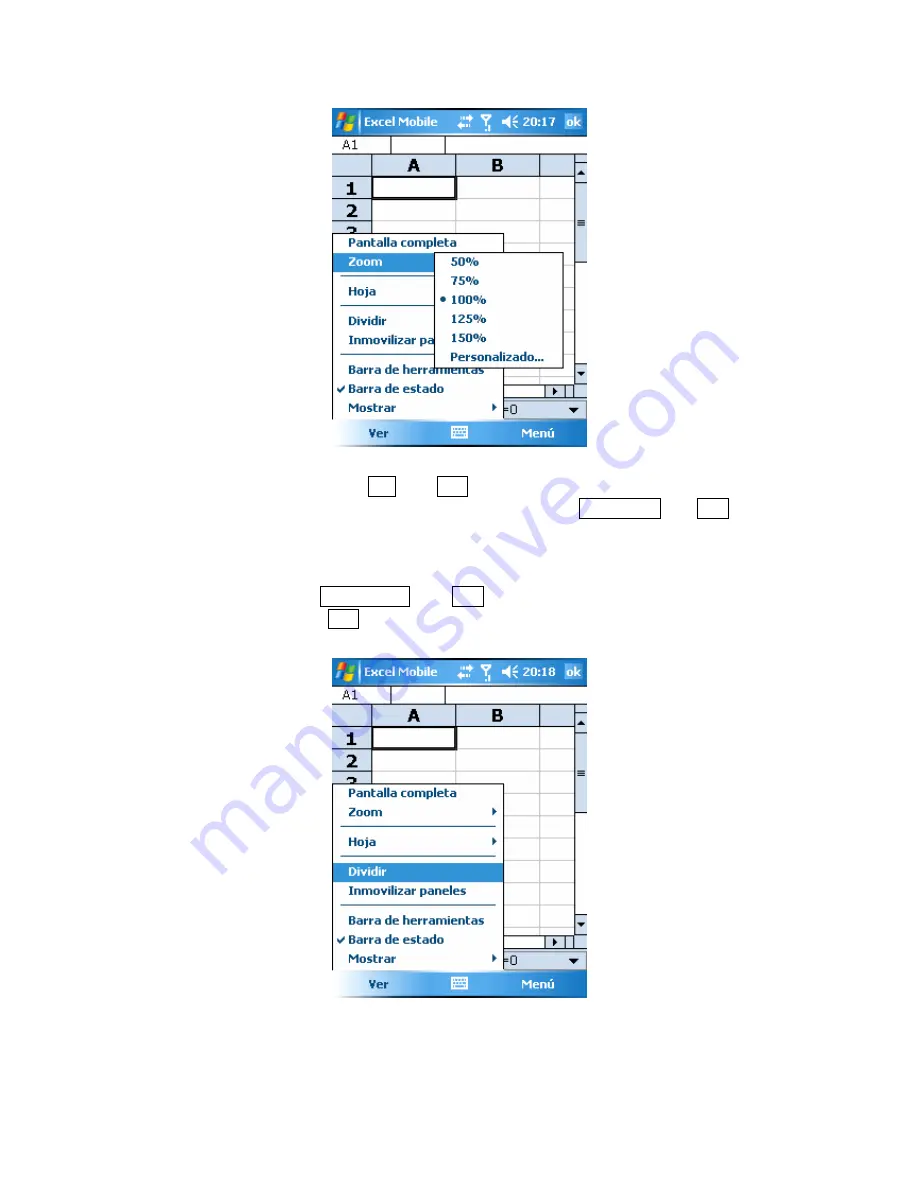
57
•
Using the function of windows splitting when editing a large form will show different working
areas of the form. Selecting
Split
from
View
will realize this. You can drag the frame of
splitting bar to the place you want by using the stylus. Selecting
Remove split
from
View
will
resume to the normal view.
•
You can choose to freeze the splitting windows at the left corner above the screen, to make
the row mark and column mark keep visible when the windows rolling. This function can be
realized by selecting
Freeze panes
from
View
after the form is split. Selecting “Cancel
windows freezing” from
View
to resume the original status.
.
















































