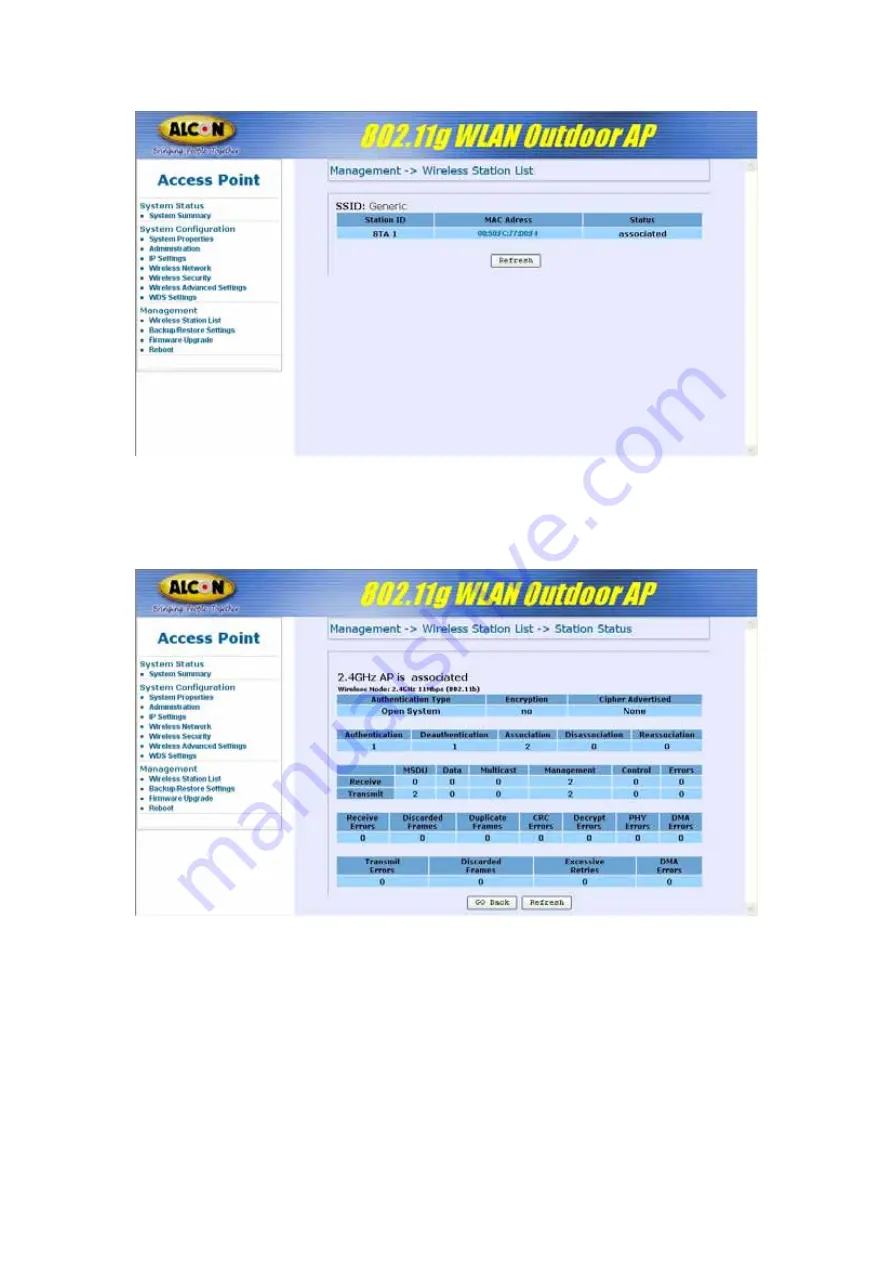
The page below describes the detail connection information with each station.
You can get all information needed right here.
Backup/Restore Setting / Firmware Upgrade and Reboot -
In Management section, you can Backup/Restore Setting, Firmware
Upgrade and Reboot the system in following pages.
z
Backup the current settings to a file – Click on the “Backup” button,
system will prompt you where to save the backup file. You can choose the
directory to save your configuration file.
32
Summary of Contents for AAP-24005g
Page 8: ...Network Topology WDS Point to Multi Point Mode WDS P2MP Mode 8 ...
Page 9: ...9 ...
Page 10: ...CPE Installation Diagram 10 ...
Page 21: ...21 ...
Page 34: ...z Reboot Click on Reboot button to restart Access Point 34 ...
Page 45: ...45 ...
















































