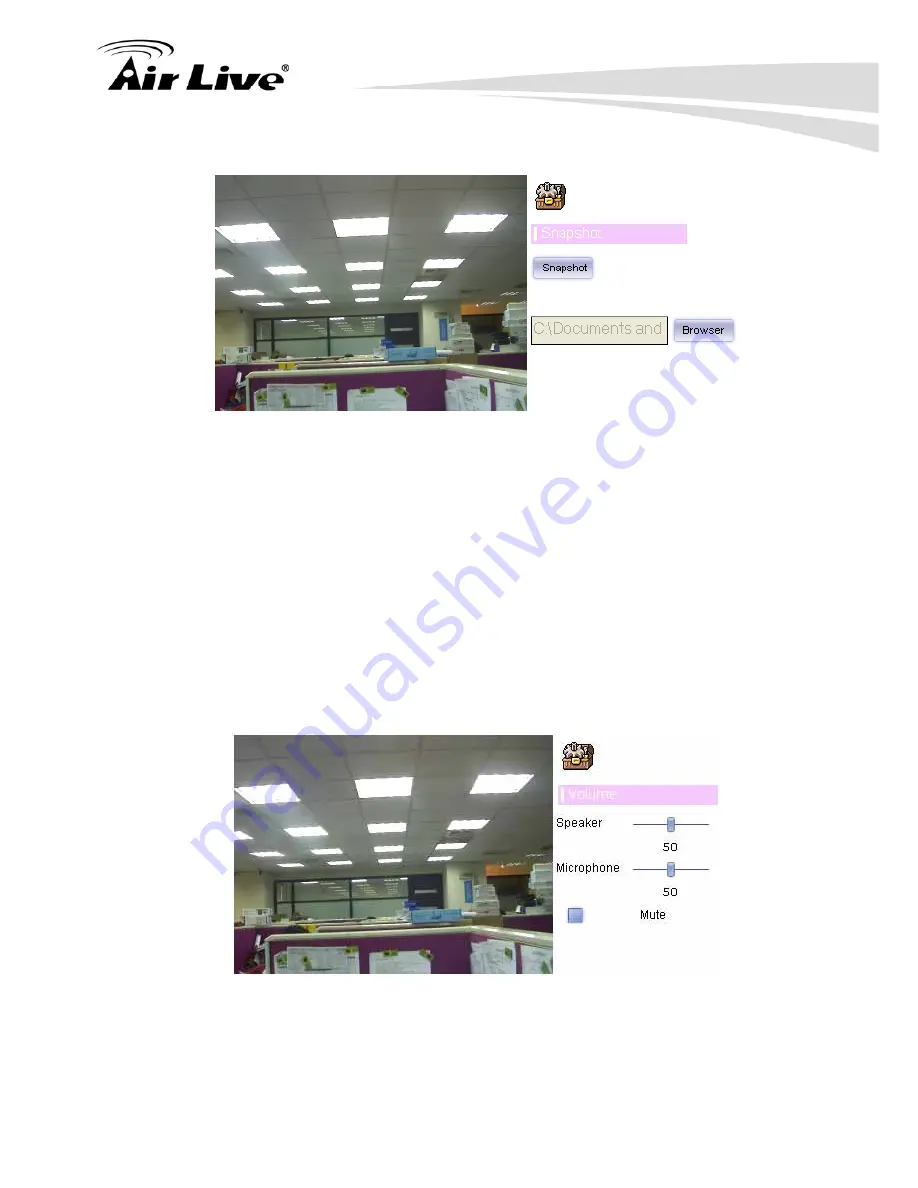
4. Operating the Network Camera
AirLive POE-100HD/
POE-100HD-ICR User’s Manual
18
(3) Snapshot
Click
Snapshot
to activate this function. Press
Snapshot
button to take a picture. The
image file is saved as JPEG format into your local PC. Select
Browser
, the pop-up
window to select the save path and file name prefix, select
OK
to continue.
If you like to retrieve the saved image, select the file to display the saved image by
using any one of graph editing tools.
(4) Voice
Click
Volume
to activate this function. There are two control bars for speaker and
microphone volume respectively. Scroll these control bars to adjust the audio attribute.
Check the volume mute will mute the speaker output.
















































