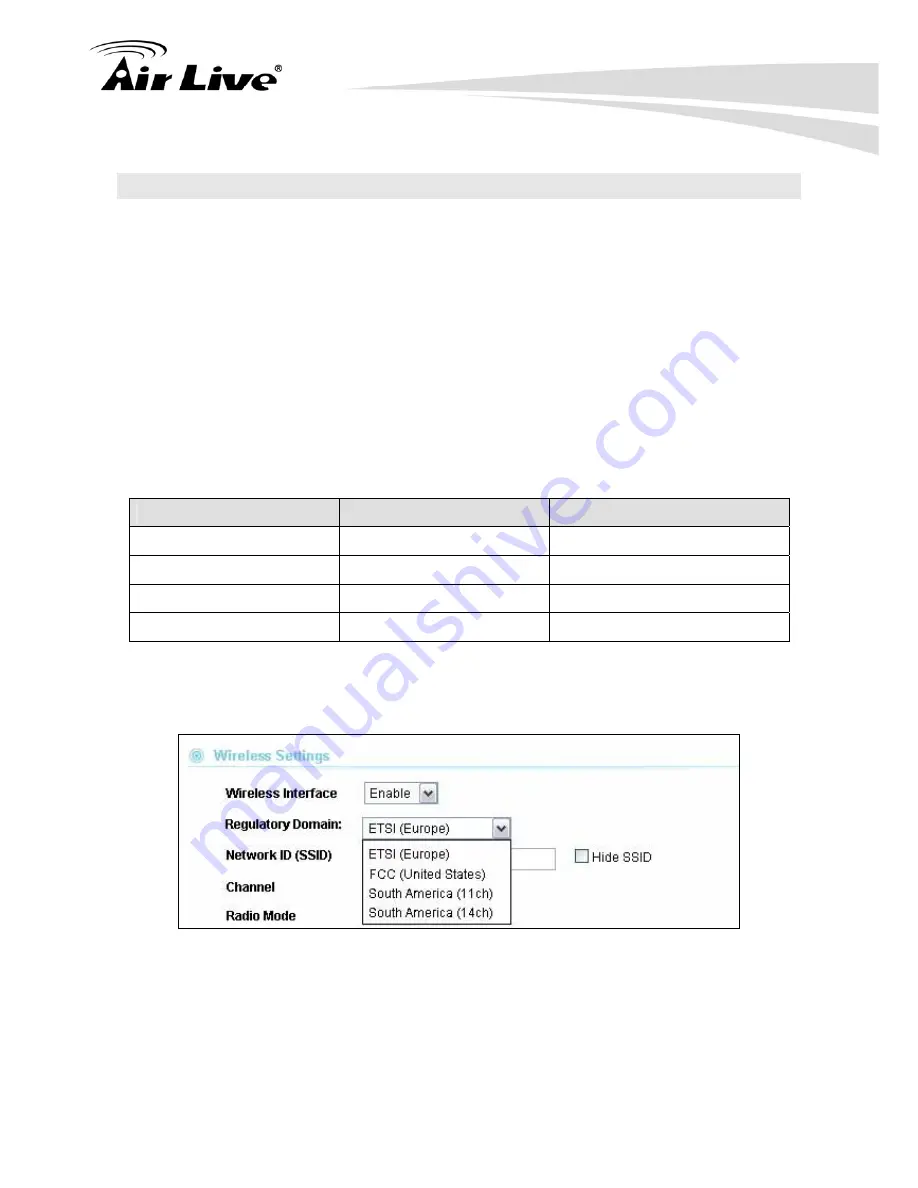
3. Configuring the AirMax2
25
AirLive AIRMAX2 User’s Manual
3.5 Initial Configurations
We recommend users to browse through AirMax2’s web management interface to get an
overall picture of the functions and interface. Below are the recommended initial
configurations for first time login:
3.5.1 Changing the Regulatory Domain
The Regulatory Domain decides what channels and Tx output power levels are available
for your country. In most cases, the Regulatory Domain is already selected correctly for
your country. Please note that using the wrong Regulatory Domain is strictly prohibited.
If you live inside EU, you must use the ETSI Regulatory Domain. If you live in United
States, you must use FCC domain.
The AirMax2 is available with the following Regulatory Domain:
Regulatory Domain
Available Channels
Maximum Tx Output Power
ETSI (Europe)
1 ~13
20dBm
FCC (United States)
1~11
23dBm
South America(11 CH)
1~11
26dBm
South America(14 CH)
1~14
26dBm
To change Regulatory Domain, please go to the “Wireless Settings” page.
3.5.2 Change the Device’s IP Address
The default IP address is at 192.168.1.1. You should change it to the same subnet as
your network. Also, if you want to manage AirMax2 remotely, you have to set the
Gateway and DNS server information.
















































