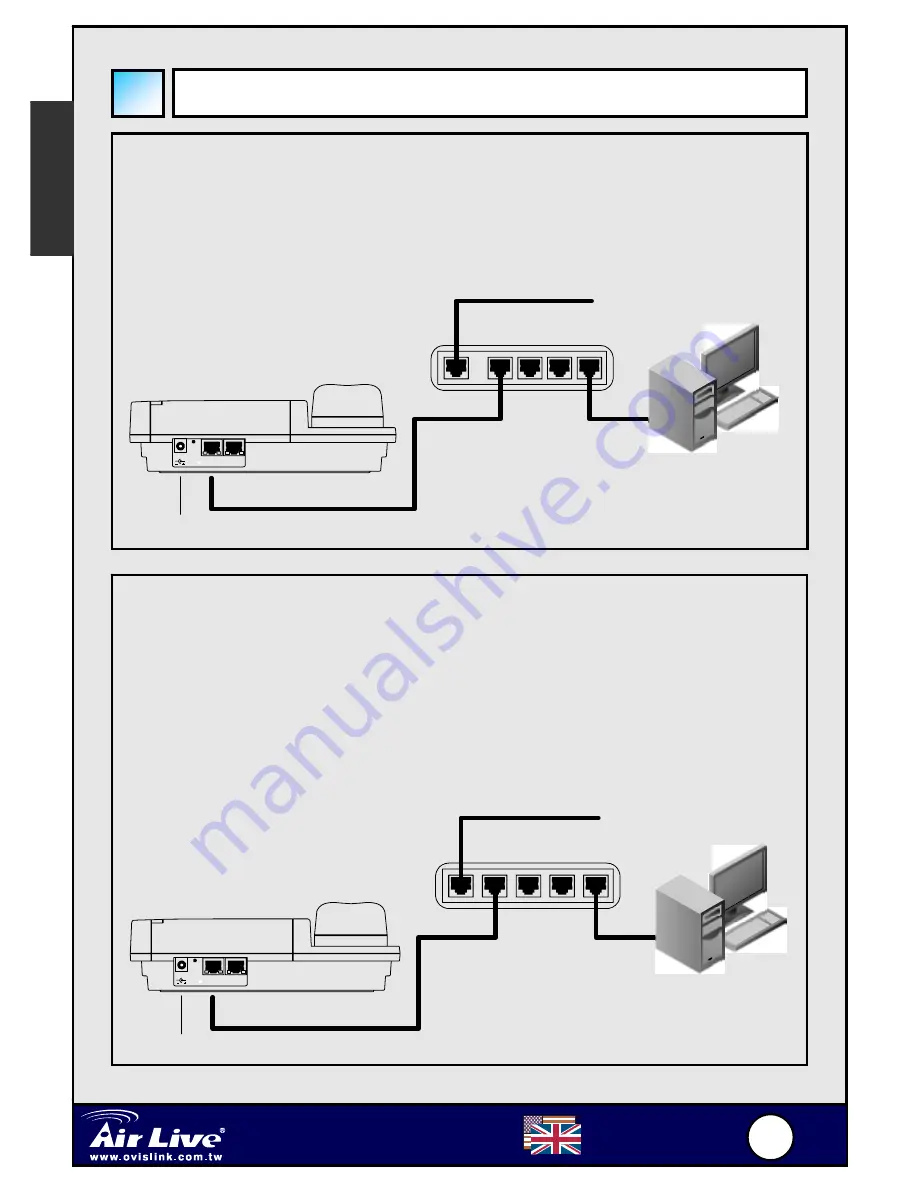
2
2
Wired VoIP Phone
ePhone-2000S
English
Router
WAN
RJ45
PC
AC Adapter
LAN
Cable. ADSL Modem
DC IN
LAN
PC
Hardware Installation
Connection without routers
Plug one end of the RJ-45 to your AirLive ePhone -2000S LAN
port, and plug another end to one of the LAN port of your HUB.
If you wish to configure the ePhone-2000S using the web
browser, you must refer to page 6 to set a IP address for your
ePhone-2000S first.
Connection with router
Plug one end of the RJ-45 to your AirLive ePhone -2000S LAN
port, and plug another end to one of the LAN port of your router.
English
Hub
LAN
Cable. ADSL Modem
RJ45
AC Adapter
DC IN
LAN
PC
PC
Summary of Contents for EPHONE-2000S
Page 16: ...1 15 5 Wired VoIP Phone ePhone 2000S English MEMO English ...
Page 31: ...3 30 0 Telefone IP VoIP de ligação por cabo ePhone 2000S Português MEMO Português ...
Page 46: ...4 45 5 Wired VoIP Phone ePhone 2000S Deutsch Notizen Deutsch ...
Page 61: ...6 60 0 Wired VoIP Phone ePhone 2000S Español MEMO Español ...
Page 76: ...7 75 5 Wired VoIP Phone ePhone 2000S Slovensky POZNÁMKY Slovensky ...
Page 91: ...9 90 0 Wired VoIP Phone ePhone 2000S 日本語 MEMO 日 本 語 ...
Page 106: ...1 10 05 5 Wired VoIP Phone ePhone 2000S Czech MEMO Česky ...
Page 107: ...MEMO ...
Page 108: ...MEMO ...
Page 109: ...MEMO ...




































