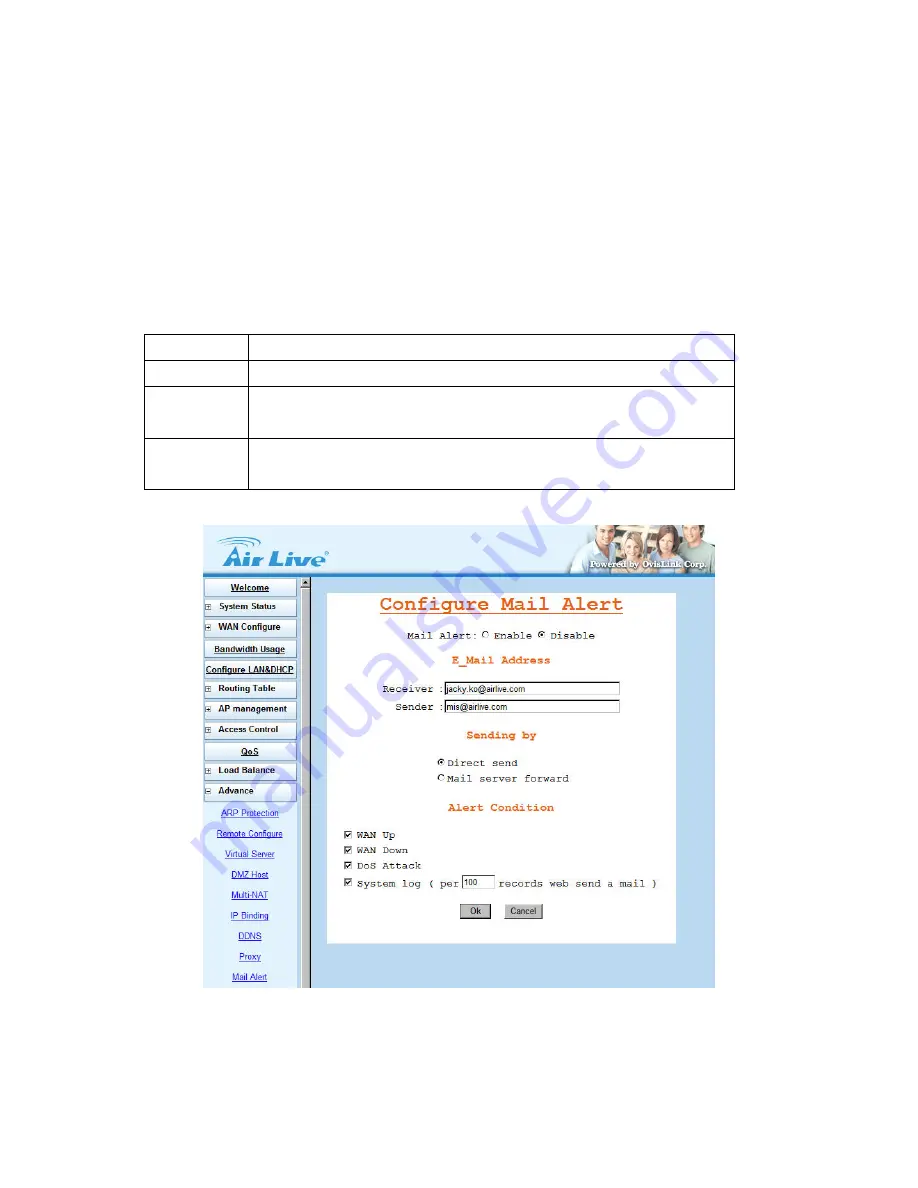
3.11.8 Mail Alert
Enter the
Receiver/ Sender
e-mail Address in the fields and check the items you want. System will send
e-mails to
Receiver
address once the conditions meets the setting. (Figure 3-55)
Receiver mail address:
The mail address that will receive alert mail
Sender mail address:
The mail address that send out alert mail, you should fill in a legal format
address
Alert Condition:
IGR-2500 provides four condition selections:
WAN Up
System will send the mail, once WAN port(s) is connected to Internet.
WAN Down
System will send the mail, once WAN port(s) is disconnected from Internet.
DoS Attack
System will send the mail, once the selected conditions in DoS occurred.
( need to enable DoS function)
System log
System will send the mail of log information, once the log records conform to
your setting.
Figure 3-55 Mail Alert
55
















































