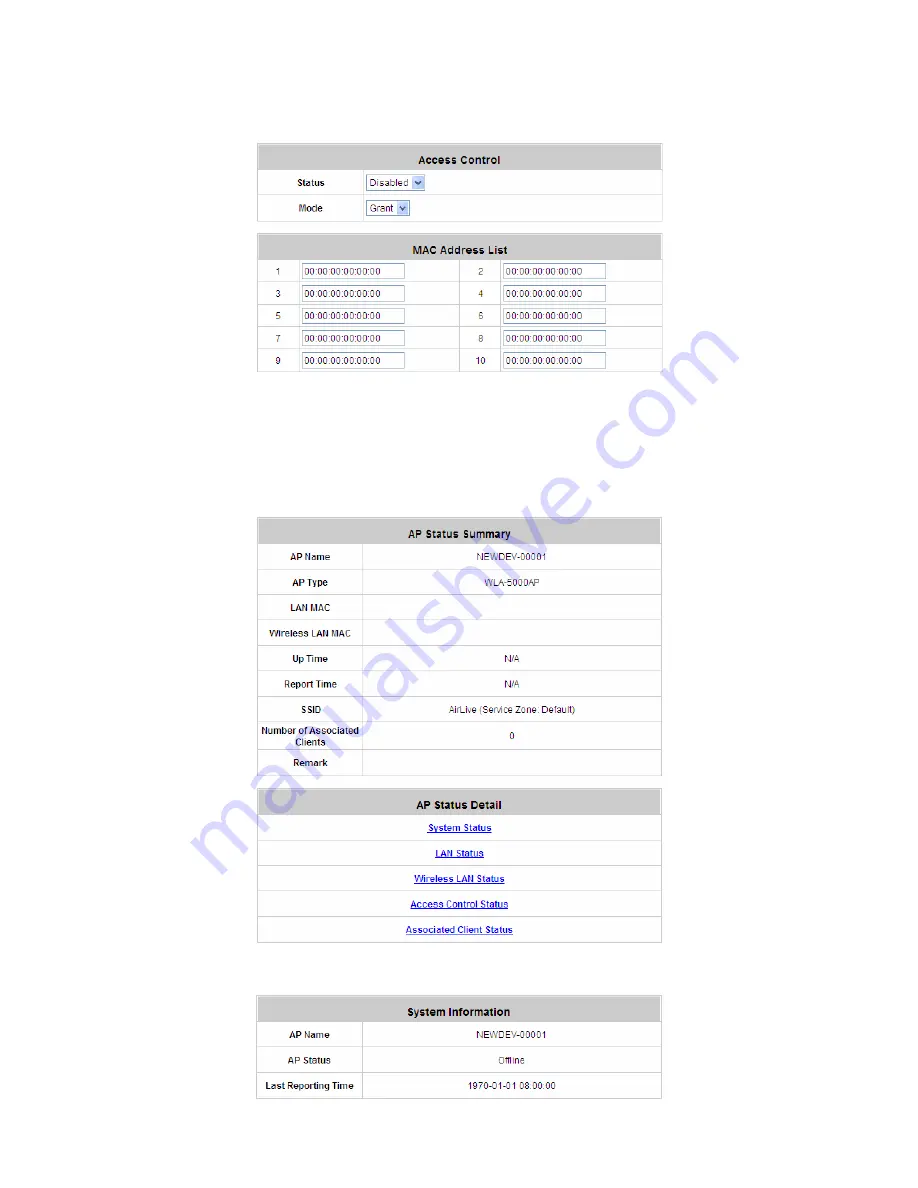
Chapter 7. Web Interface Configuration
AirLive MW-2000S User’s Manual
131
¾
Access Control:
In this function, when the status is
“Enabled”
, only these clients whose MAC addresses
are listed in this list can be allowed to connect to the AP. When
“Disabled”
is selected, all clients can
connect to the AP. The default is
Disabled
.
y
Status
After clicking the hyperlink of Status, the basic information of the AP including
AP Name
,
AP Type
,
LAN MAC
,
LAN MAC
,
Wireless LAN MAC
,
Up Time
,
Report Time
,
SSID
,
Number of Associated Clients
and
Remark
can be observed. In the below of the
AP Status Detail
, there are related detailed information,
System Status
,
LAN Status
,
Wireless LAN Status
,
Access Control Status
and
Associated Client Status
.
¾
System Status:
The table shows information about
AP Name
,
AP Status
and
Last Reporting Time
.
Summary of Contents for MW-2000S
Page 1: ...MW 2000Sv2 Hotspot Management Gateway User s Manual ...
Page 23: ...Chapter 4 Basic Hotspot Configuration AirLive MW 2000S User s Manual 18 Setup Flow ...
Page 33: ...Chapter 5 Multi Service Providers AirLive MW 2000S User s Manual 28 Setup Flow ...
Page 58: ...Chapter 6 Multi Service Zones AirLive MW 2000S User s Manual 53 Setup Flow ...
















































