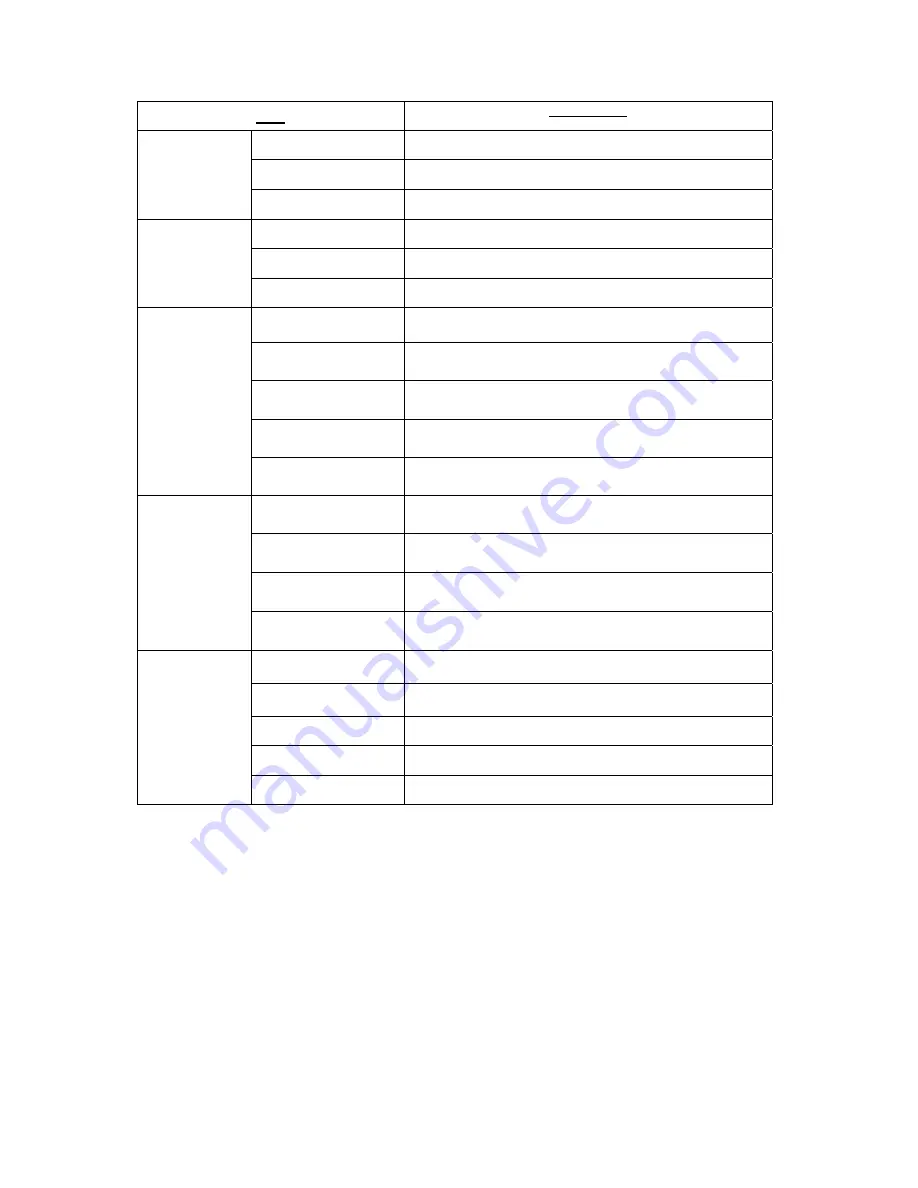
Chapter 7. Web Interface Configuration
AirLive MW-2000S User’s Manual
157
The description of the table is as follows.
Item
Description
MAC Address
The MAC address of the WAN1 port.
IP Address
The IP address of the WAN1 port.
WAN1
Subnet Mask
The Subnet Mask of the WAN1 port.
MAC Address
The MAC address of the WAN2 port.
IP Address
The IP address of the WAN2 port.
WAN2
Subnet Mask
The Subnet Mask of the WAN2 port.
Status
Enable/disable stands for status of the DHCP server on
the LAN1~4 port.
WINS IP Address
The WINS server IP on DHCP server.
N/A
means that it is
not configured.
Start IP Address
The start IP address of the DHCP IP range.
End IP address
The end IP address of the DHCP IP range.
LAN1~4
DHCP Server
Lease Time
Minutes of the lease time of the IP address.
Mode
The mode of the private port.
MAC Address
The MAC address of the private port.
IP Address
The IP address of the private port.
Private LAN
Subnet Mask
The Subnet Mask of the private port.
Status
Enable/disable stands for status of the DHCP server on
the private port
WINS IP Address
The WINS server IP on DHCP server.
N/A
means that it is
not configured.
Start IP Address
The start IP address of the DHCP IP range.
End IP address
The end IP Address of the DHCP IP range.
Private LAN
DHCP Server
Lease Time
Minutes of the lease time of the IP address.
Summary of Contents for MW-2000S
Page 1: ...MW 2000Sv2 Hotspot Management Gateway User s Manual ...
Page 23: ...Chapter 4 Basic Hotspot Configuration AirLive MW 2000S User s Manual 18 Setup Flow ...
Page 33: ...Chapter 5 Multi Service Providers AirLive MW 2000S User s Manual 28 Setup Flow ...
Page 58: ...Chapter 6 Multi Service Zones AirLive MW 2000S User s Manual 53 Setup Flow ...
















































