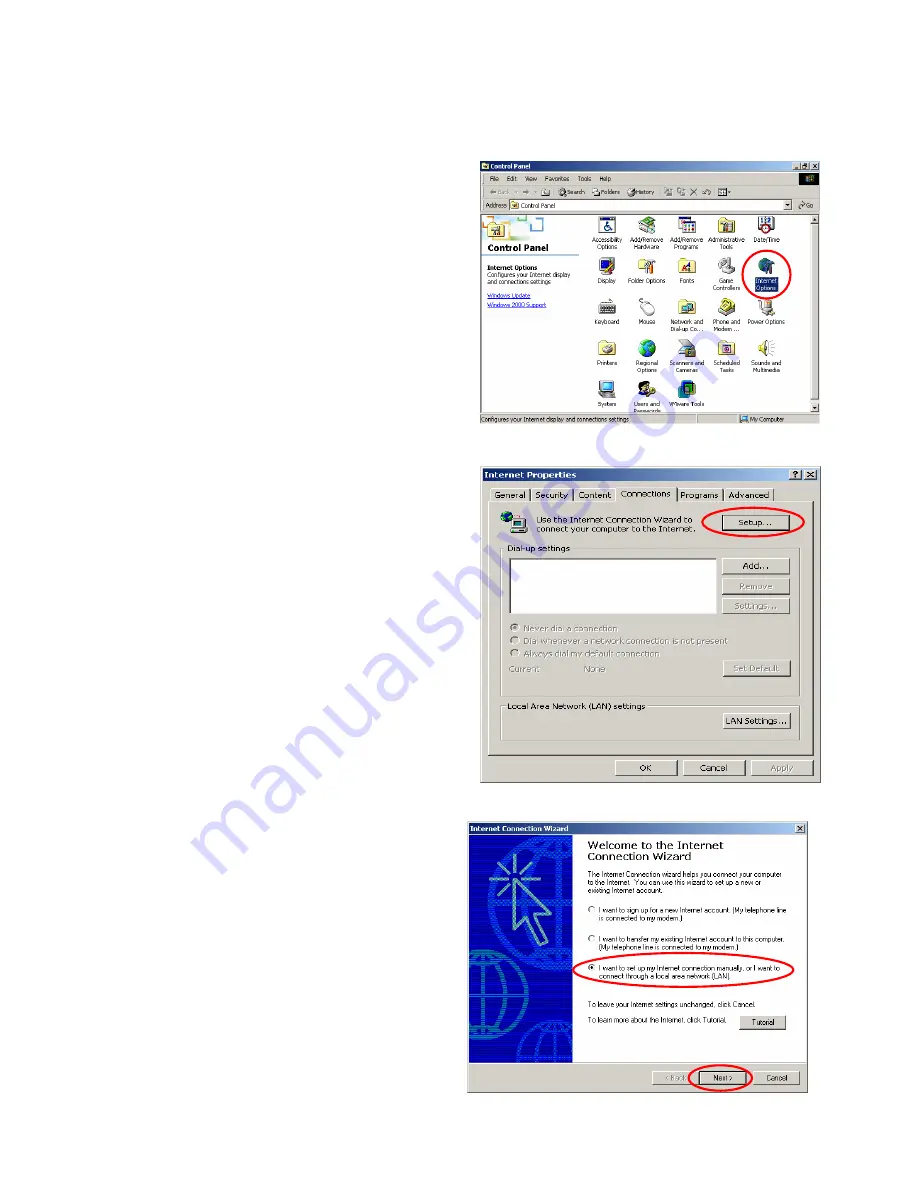
Appendix A: Network Configuration on PC
AirLive MW-2000S User’s Manual
165
Appendix A: Network Configuration on PC
After MW-2000S is installed, the following configurations must be set up on the PC:
Internet Connection Setup
and
TCP/IP Network Setup
.
y
Internet Connection Setup
Windows 9x/2000
1)
Choose
Start
Æ
Control Panel
Æ
Internet
Options
.
2)
Choose the
“Connections”
label, and then click
Setup
.
3)
Choose
“I want to set up my Internet
connection manually, or I want to connect
through a local Area network (LAN)”
,
and
then click
Next
.
Summary of Contents for MW-2000S
Page 1: ...MW 2000Sv2 Hotspot Management Gateway User s Manual ...
Page 23: ...Chapter 4 Basic Hotspot Configuration AirLive MW 2000S User s Manual 18 Setup Flow ...
Page 33: ...Chapter 5 Multi Service Providers AirLive MW 2000S User s Manual 28 Setup Flow ...
Page 58: ...Chapter 6 Multi Service Zones AirLive MW 2000S User s Manual 53 Setup Flow ...
















































