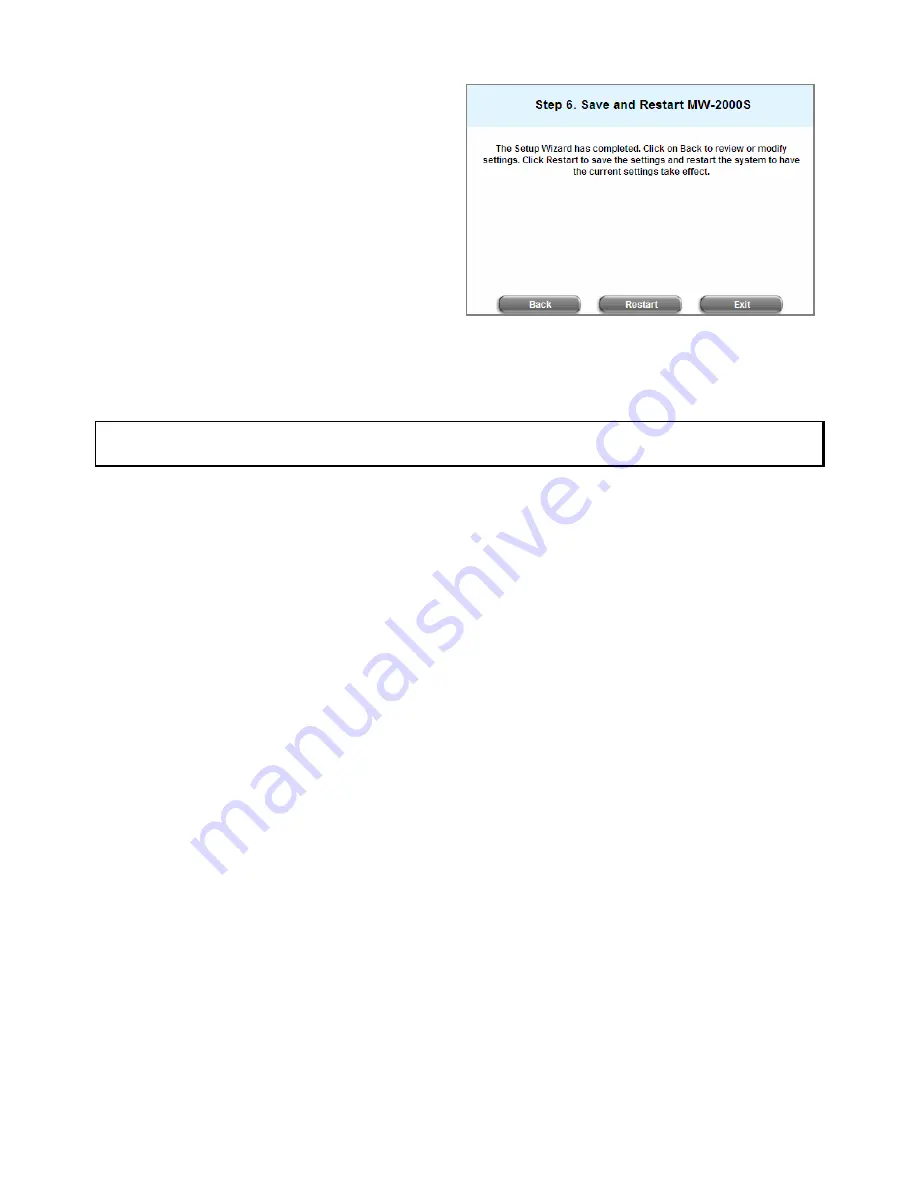
Chapter 3. Base Installation
AirLive MW-2000S User’s Manual
16
y
Step 6. Save and Restart MW-2000S
Click
Restart
to save the current settings and
restart MW-2000S. The Setup Wizard is now
completed. Click
Restart
to continue.
y
Restart:
When MW-2000S is restarting, a
“Restarting now. Please wait for a moment.”
message will
appear on the screen. Please do not interrupt MW-2000S until the
message has disappeared. This
indicates that a complete and successful restart process has finished.
Caution:
During every step of the wizard, if you wish to go back to modify the settings, please click the
Back
button
to go back to the previous step.
Summary of Contents for MW-2000S
Page 1: ...MW 2000Sv2 Hotspot Management Gateway User s Manual ...
Page 23: ...Chapter 4 Basic Hotspot Configuration AirLive MW 2000S User s Manual 18 Setup Flow ...
Page 33: ...Chapter 5 Multi Service Providers AirLive MW 2000S User s Manual 28 Setup Flow ...
Page 58: ...Chapter 6 Multi Service Zones AirLive MW 2000S User s Manual 53 Setup Flow ...
















































