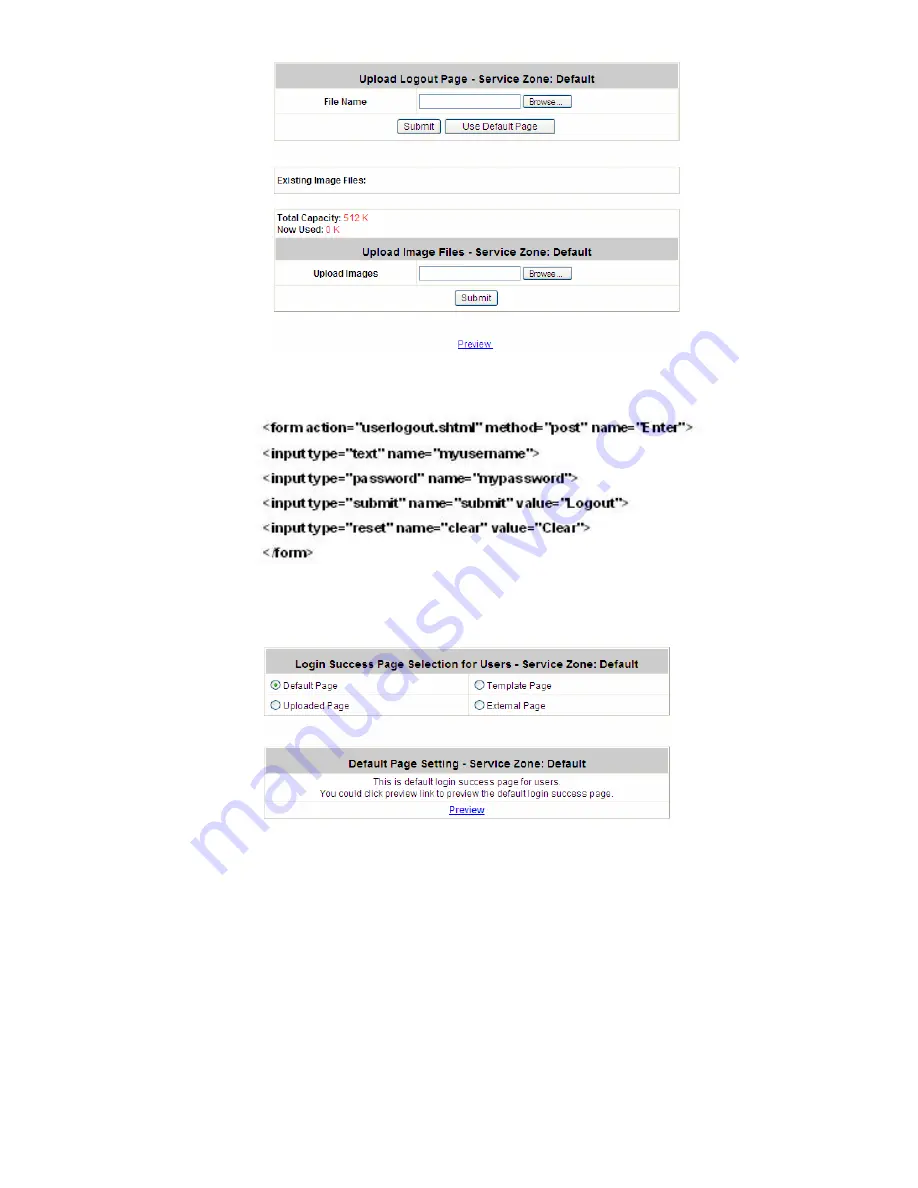
Appendix H: Customizable Pages
AirLive MW-2000S User’s Manual
212
Note
: The different part is the HTML code of the user-defined logout interface must include the following HTML code
that the user can enter the username and password. After the upload is completed, the customized logout page can
be previewed by clicking
Preview
at the bottom of this page. If restore to factory default setting is needed for the
logout interface, click the “
Use Default Page”
button.
3
Custom Pages
Æ
Login Success Page
The users can apply their own Login Success page in the menu. As the process is similar to that of the Login
Page, please refer to the “Login Page” instructions for more details.
y
Custom Pages
Æ
Login Success Page
Æ
Default Page
Choose Default Page to use the default login success page.
y
Custom Pages
Æ
Login Success Page
Æ
Template Page
Choose Template Page to make a customized login success page. Click Select to pick up a color and then fill in
all of the blanks. Click Preview to see the result first.
Summary of Contents for MW-2000S
Page 1: ...MW 2000Sv2 Hotspot Management Gateway User s Manual ...
Page 23: ...Chapter 4 Basic Hotspot Configuration AirLive MW 2000S User s Manual 18 Setup Flow ...
Page 33: ...Chapter 5 Multi Service Providers AirLive MW 2000S User s Manual 28 Setup Flow ...
Page 58: ...Chapter 6 Multi Service Zones AirLive MW 2000S User s Manual 53 Setup Flow ...









































