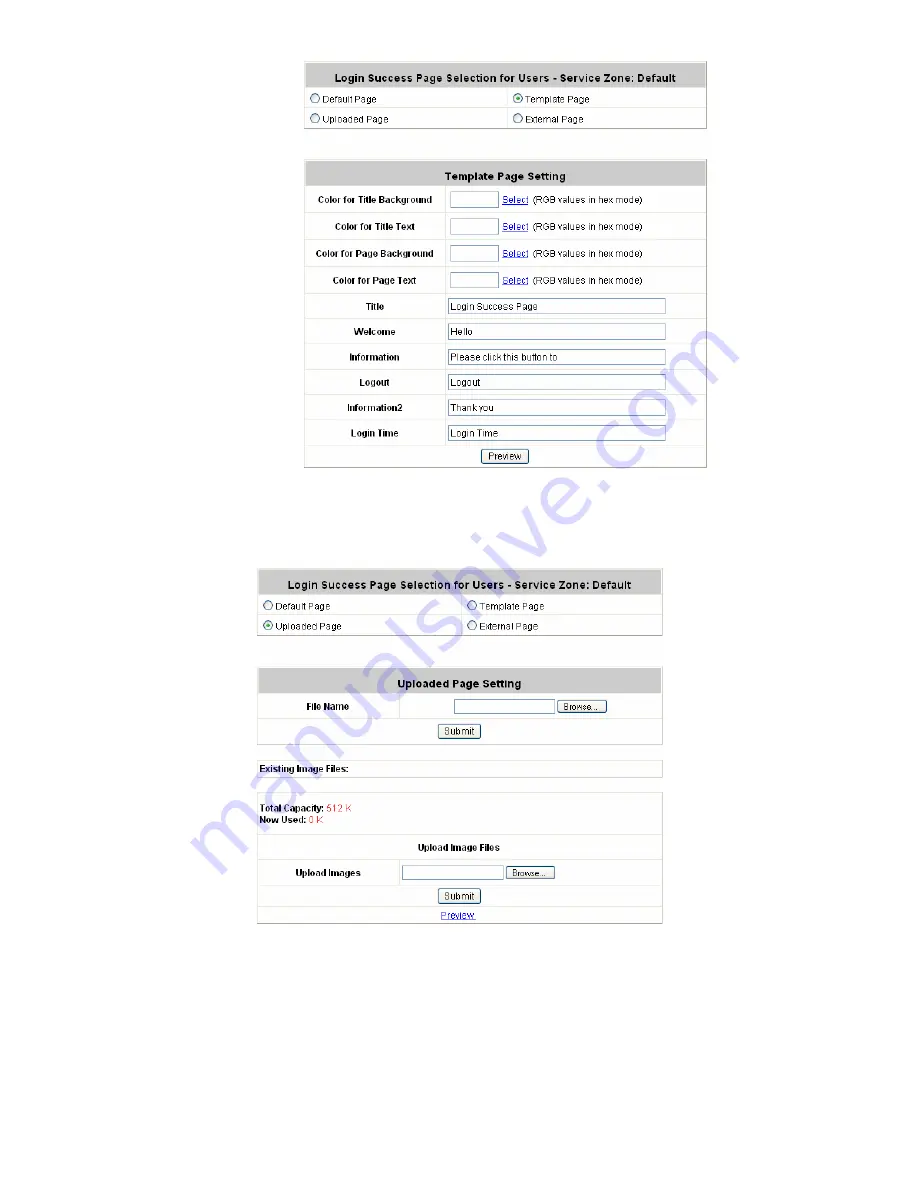
Appendix H: Customizable Pages
AirLive MW-2000S User’s Manual
213
y
Custom Pages
Æ
Login Success Page
Æ
Uploaded Page
Choose Uploaded Page and get the login success page to upload. Click the Browse button to select the file for
the login success page upload. Then click Submit to complete the upload process.
After the upload process is completed and applied, the new login success page can be previewed by clicking
Preview button at the bottom.
y
Custom Pages
Æ
Login Success Page
Æ
External Page
Choose the External Page selection and get the login success page from the specific website. In the External
Page Setting, enter URL of the external login page and then click Apply. After applying the setting, the new
login success page can be previewed by clicking Preview button at the bottom of this page
Summary of Contents for MW-2000S
Page 1: ...MW 2000Sv2 Hotspot Management Gateway User s Manual ...
Page 23: ...Chapter 4 Basic Hotspot Configuration AirLive MW 2000S User s Manual 18 Setup Flow ...
Page 33: ...Chapter 5 Multi Service Providers AirLive MW 2000S User s Manual 28 Setup Flow ...
Page 58: ...Chapter 6 Multi Service Zones AirLive MW 2000S User s Manual 53 Setup Flow ...








































