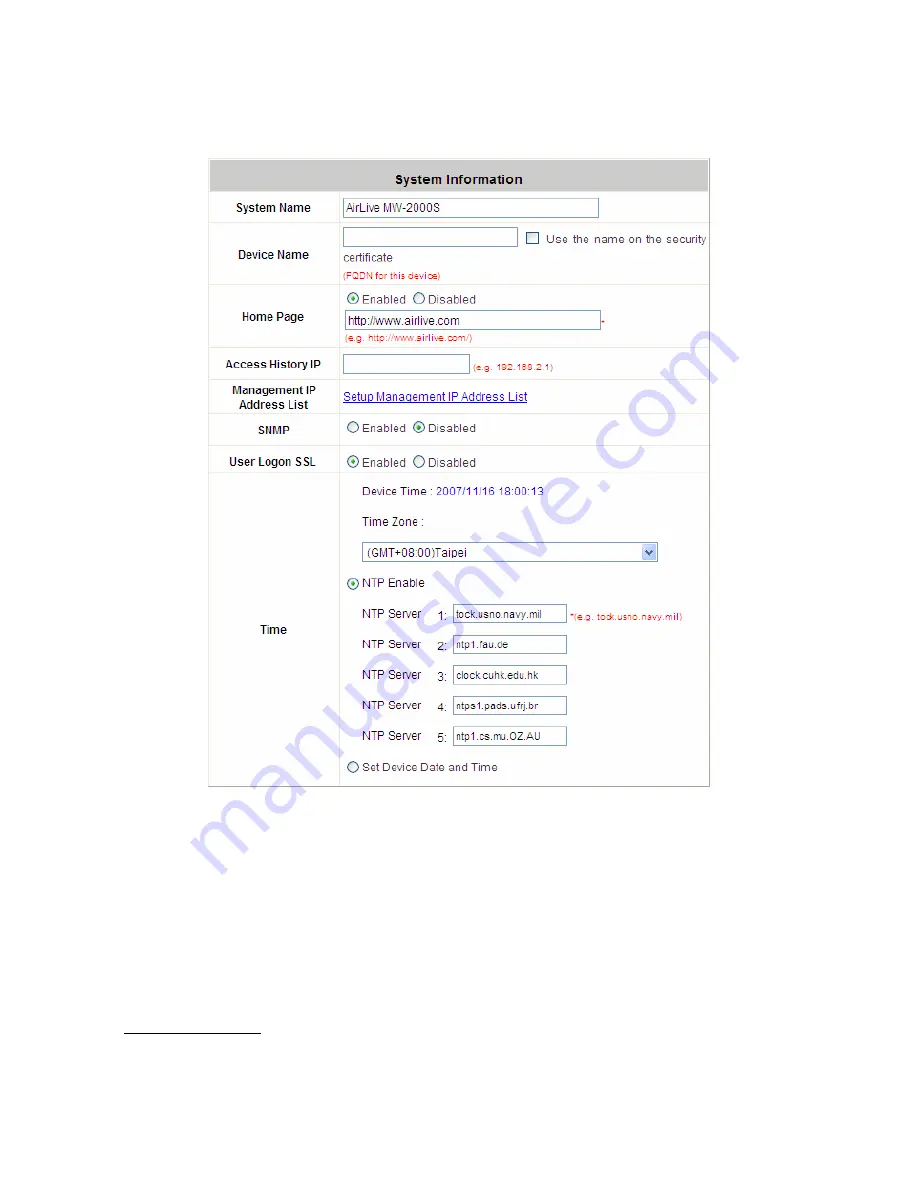
Chapter 7. Web Interface Configuration
AirLive MW-2000S User’s Manual
80
7.1.2 System Information
Most of the major system information about MW-2000S can be set here. Please refer to the following description for
each field:
y
System Name:
Set the system’s name or use the default name.
y
Device Name:
FQDN (Fully-Qualified Domain Name). This is the domain name of the MW-2000S as seen on
client machines connected on LAN ports. A user on client machine can use this domain name to access
MW-2000S instead of its IP address. In addition, when “
Use the name on the security certificate
” option is
checked, the system will use the CN (Common Name) value of the uploaded SSL certificate as the domain
name.
y
Home Page:
Enter the website of a Web Server to be the homepage. When users log in successfully, they will
be directed to the homepage set. Usually, the homepage is set to the company’s website, such as
http://www.airlive.com. If the home page function is disabled, the user will be directed to the URL she/he tries to
visit originally.
Summary of Contents for MW-2000S
Page 1: ...MW 2000Sv2 Hotspot Management Gateway User s Manual ...
Page 23: ...Chapter 4 Basic Hotspot Configuration AirLive MW 2000S User s Manual 18 Setup Flow ...
Page 33: ...Chapter 5 Multi Service Providers AirLive MW 2000S User s Manual 28 Setup Flow ...
Page 58: ...Chapter 6 Multi Service Zones AirLive MW 2000S User s Manual 53 Setup Flow ...















































