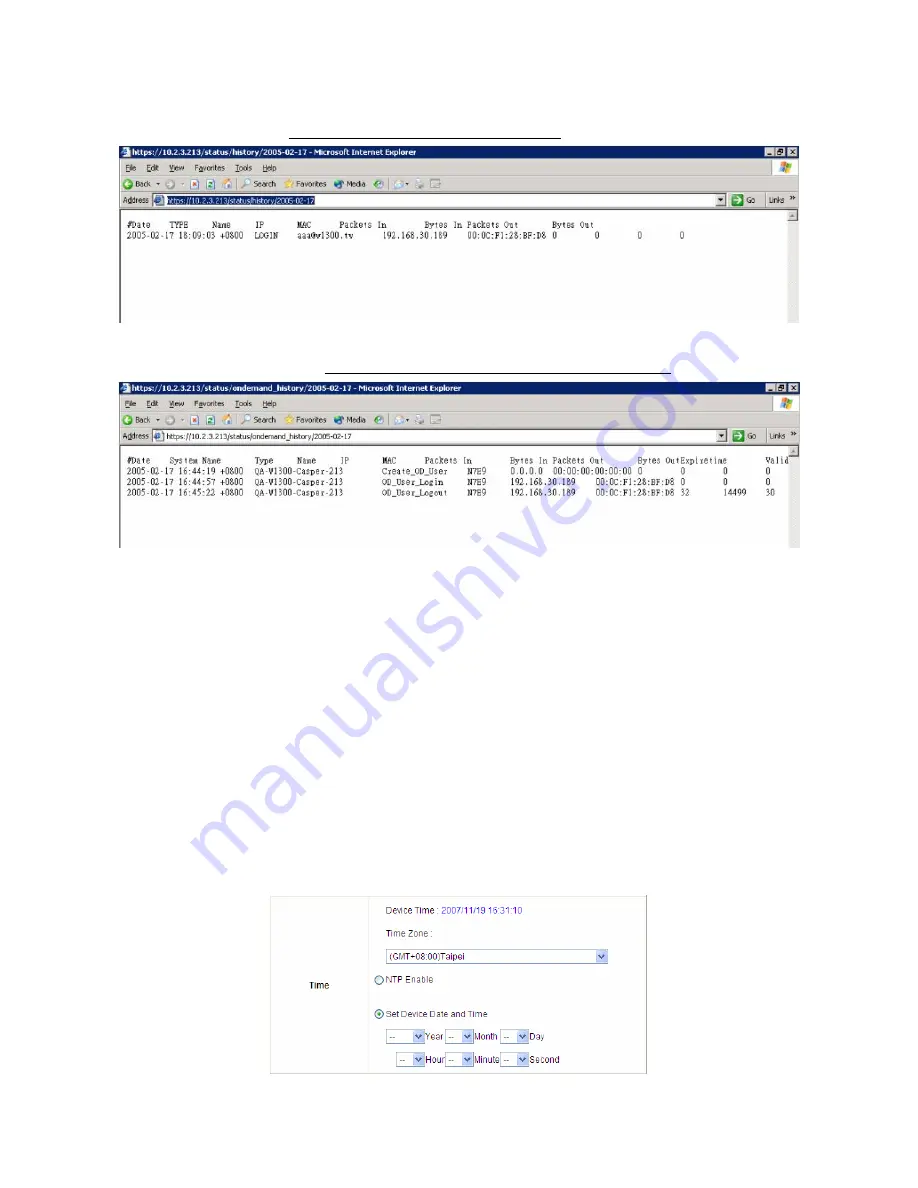
Chapter 7. Web Interface Configuration
AirLive MW-2000S User’s Manual
81
y
Access History IP:
Specify an IP address of the administrator’s computer or a billing system to get billing
history information of MW-2000S with the predefined URLs as the following:
Traffic History
:
https://10.2.3.213/status/history/2005-02-17
On-demand History
:
https://10.2.3.213/status/ondemand_history/2005-02-17
y
Management IP Address List:
The IP address or subnet of remote management PCs. Only PCs within this IP
range on the list are allowed to access the system's web management interface. For example, 10.2.3.0/24
means that as long as an administrator is using a computer with the IP address range of 10.2.3.0/24, he or she
can access the web management page. Another example is 10.0.0.3: if an administrator is using a computer
with the IP address of 10.0.0.3, he or she can access the web management page.
y
SNMP:
If the function is enabled, the Manager IP and the community can be assigned to access the
management information base (MIB) of the system.
y
User Logon SSL:
Enable to activate https (encryption) or disable to activate http (non encryption) login page.
y
Time:
NTP communication protocol can be used to synchronize the system time with remote time server. Please
specify the local time zone and the IP address of at least one NTP server for adjusting the time automatically
(Universal Time is Greenwich Mean Time, GMT). The system time can also be manually configured by selecting
“Set Device Date and Time”
and enter the date and time for the corresponding fields.
Summary of Contents for MW-2000S
Page 1: ...MW 2000Sv2 Hotspot Management Gateway User s Manual ...
Page 23: ...Chapter 4 Basic Hotspot Configuration AirLive MW 2000S User s Manual 18 Setup Flow ...
Page 33: ...Chapter 5 Multi Service Providers AirLive MW 2000S User s Manual 28 Setup Flow ...
Page 58: ...Chapter 6 Multi Service Zones AirLive MW 2000S User s Manual 53 Setup Flow ...
















































