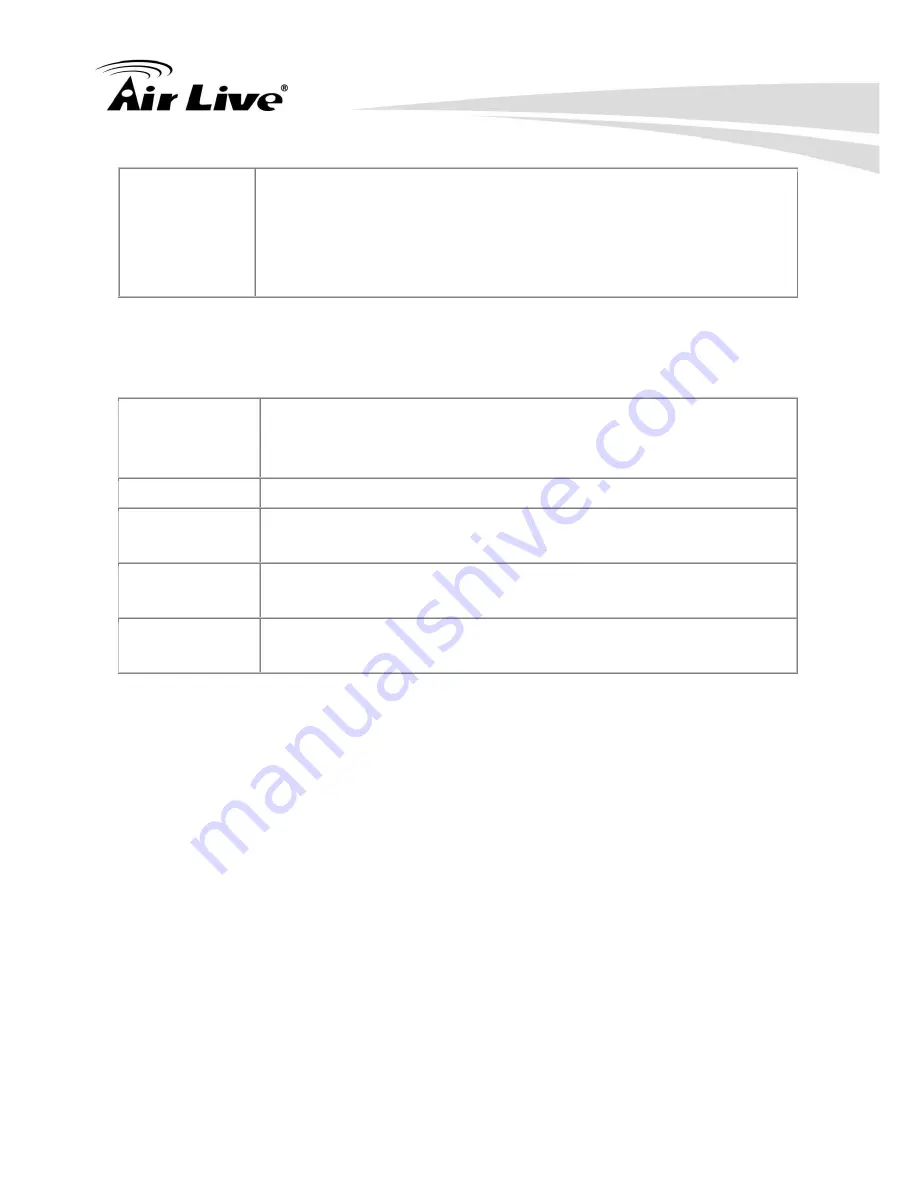
5. Administration
AirLive NAS-235
User’s Manual 30
Enable Disk
Quota
Enable the checkbox if you want to set the disk usage for the user, and
then enter the maximum amount of disk space this user is allowed to
use.
Note
! Unless the checkbox is checked, the Disk Quota field has no
effect.
Buttons
Groups
Clicking this button will display the Groups of which the selected user is
a member. You can then add this user to other Groups, or remove
existing membership.
Delete
Click this button to delete the selected user.
Clear
Use this button to clear the form, preparing the form for the entry of a
new user.
Save as
New User
Use this Button to create a new user, after entering their data in the
"User Properties" fields.
Save
Use this Button to save any changes you have made to the "User
Properties" for an existing user.
Modifying an existing user
To modify the properties for an existing User.
Select the desired user from the list. Their details will be displayed in the "User
Properties" fields.
Edit the "User Properties" fields as required. Note that you cannot change the
"Create Private Folder (Share)" option when modifying a user.
Click the "Save" button to save your changes.
Group button
To click Group button, it will pop up following screen:
















































