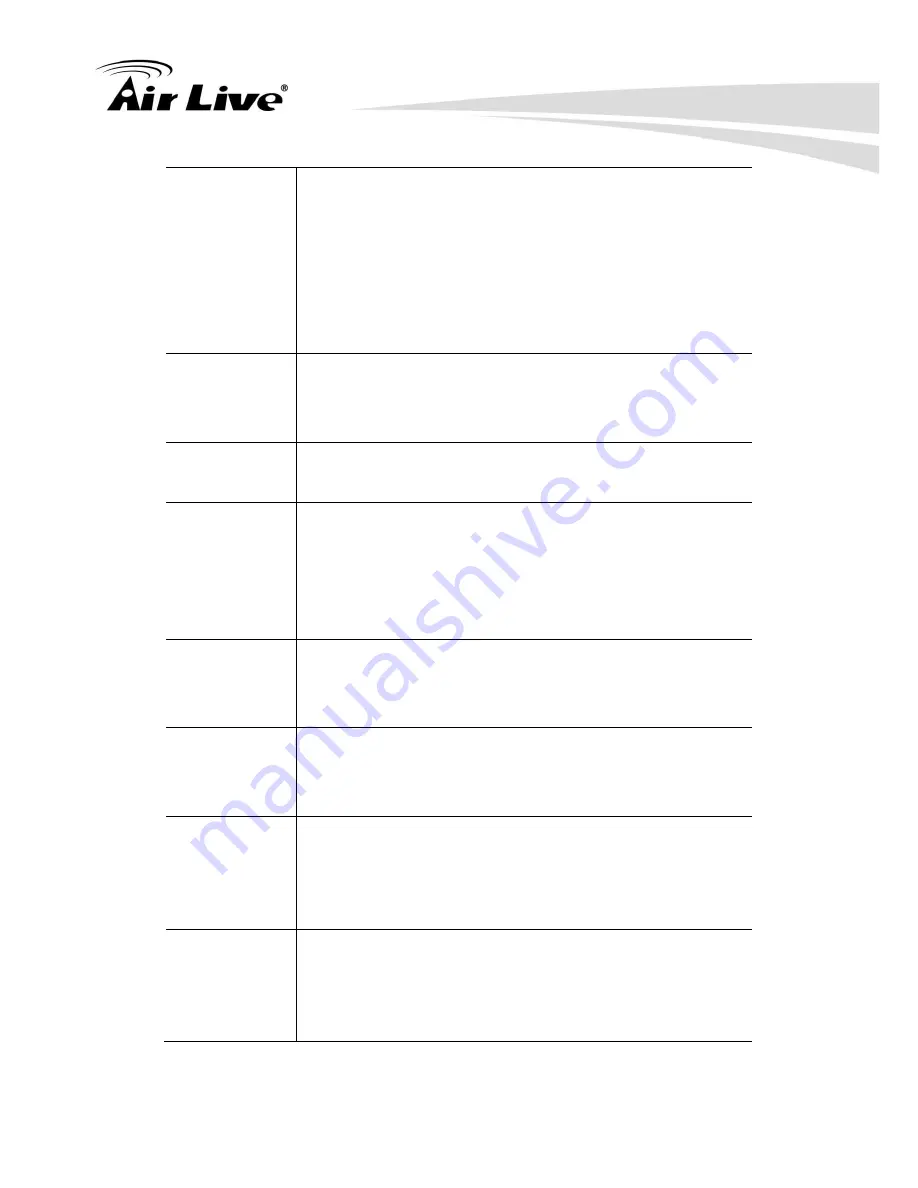
2. Getting Familiar with your NAS
AirLive NAS-235
User’s Manual 4
Status (Amber)
ON
– This LED will be On during the Startup self-test; it
will turn Off once the self-test is completed. If it stays
ON, there is a hardware error.
OFF
– Normal operation.
Blinking
– During a software upgrade, both the Status
and Ready LEDs will blink.
Ethernet
ON
– Link established.
OFF
– No LAN connection.
Blinking
– Data is transmitted or received via the LAN.
Disk Active
OFF
– Idle.
Blinking
– Hard disk is being accessed.
Disk Full
ON - Disk is completely full. No more data can be
stored on this disk
OFF -Normal operation, disk is not full.
Blinking - Disk is 98% full (The Buzzer will also beep 3
times.)
Disk 1
ON
– Disk 1 installed
OFF
– Disk 1 not installed
Blinking
– Raid 1 Rebuilding
Disk 2
ON
– Disk 2 installed
OFF
– Disk 2 not installed
Blinking
– Raid 1 Rebuilding
USB 1
ON - USB device connected to the USB port
OFF - No USB device installed
Fast Blinking - Data being transferred to or from the
USB device
USB 2
ON - USB device connected to the USB port
OFF - No USB device installed
Fast Blinking - Data being transferred to or from the
USB device










































