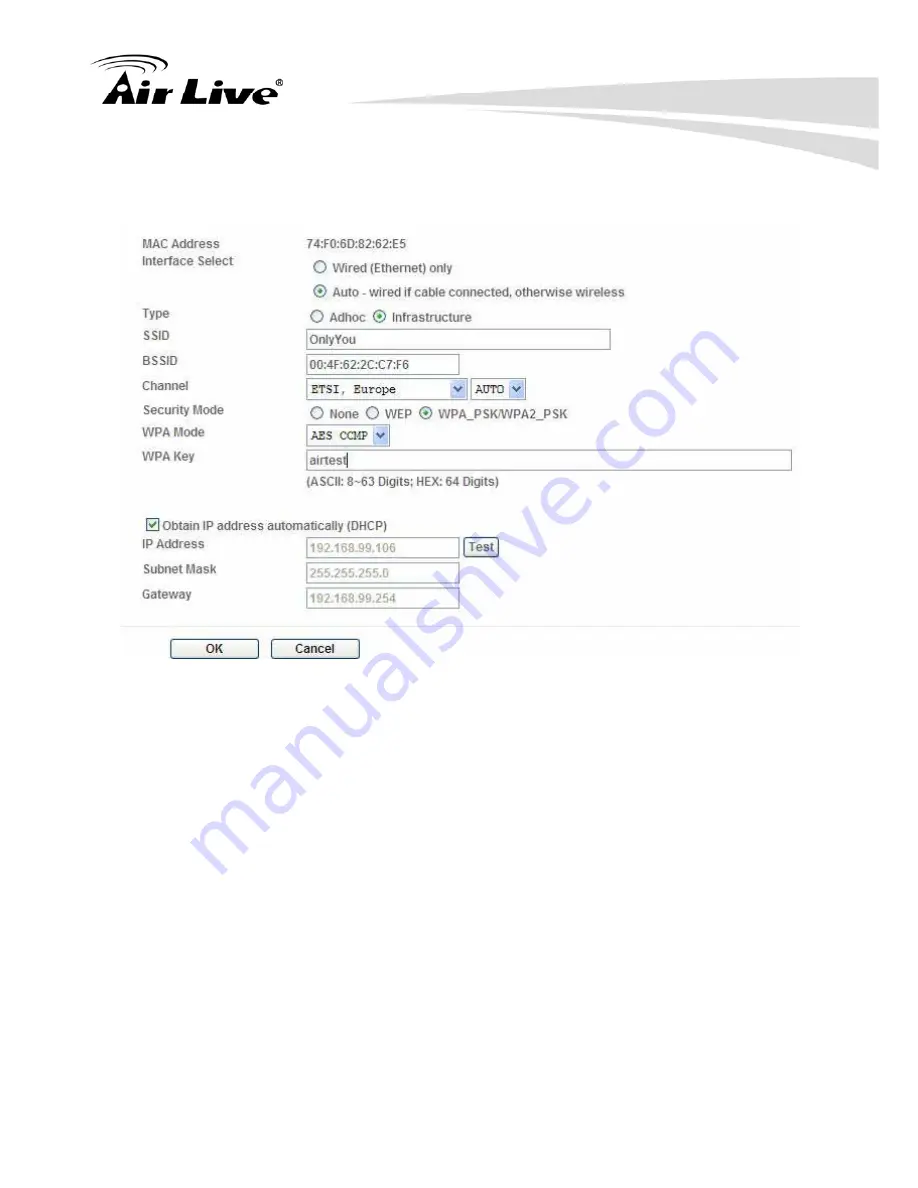
4. Administrating the Device
39
AirLive PoE-2600HD/
WN-2600HD User’s Manual
Step 2
: Key in security key of WEP or WPA. Then click “
OK
” button to activate wireless
setting.
In case, user wants to configure wireless settings manually, please follow the steps as
below:
z
MAC address:
Displays the Ethernet MAC address of the WLAN card. Note that user can not change
it.
z
Site survey:
Click the “Refresh” button. It will refresh information window which list is the result of a
network scan. Access points with a disabled SSID Broadcast will not appear unless
the camera is associated with it. The following information is provided:
z
Interface Select:
“Wired (Ethernet) only” or “Auto – wired if cable connected, otherwise wireless”:
Choose wired or wireless mode. However, note that wired is priority.
















































