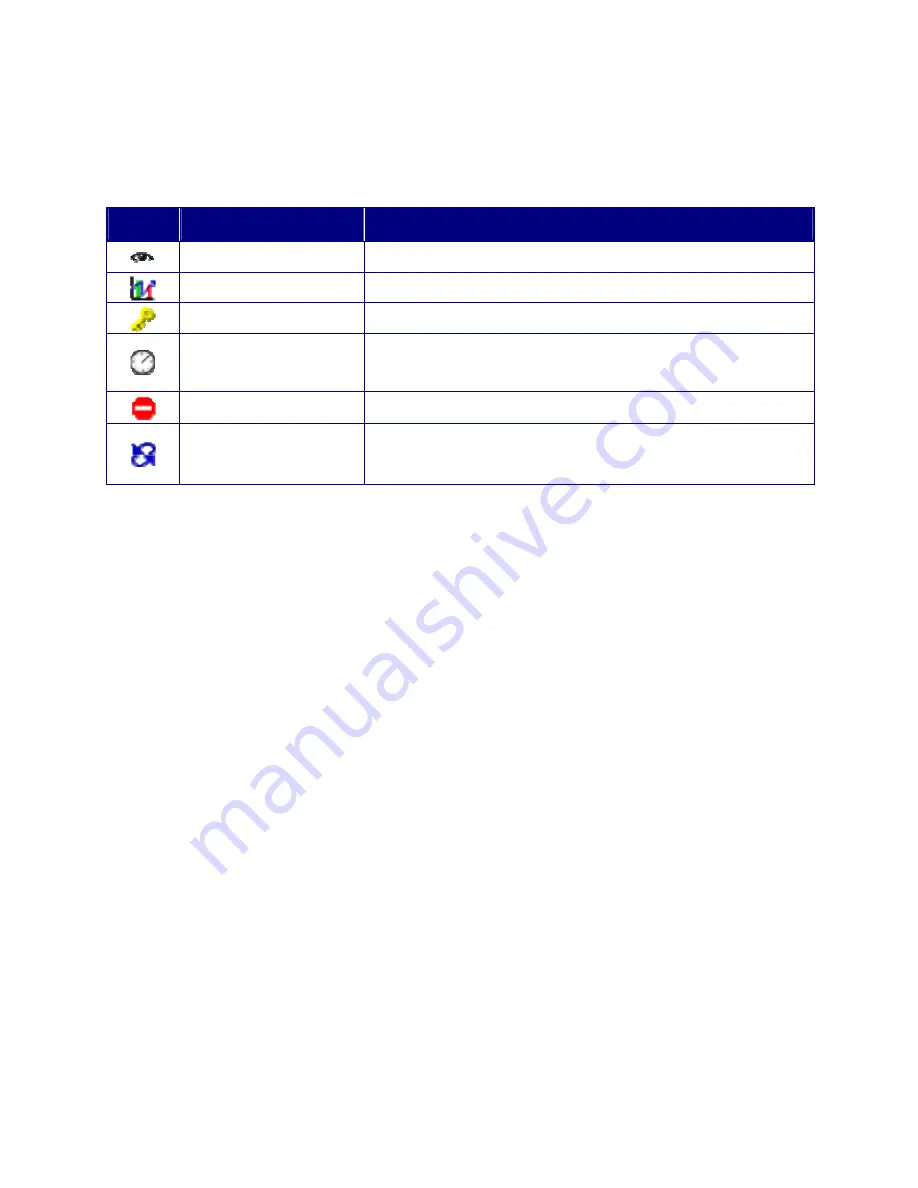
159
Option:
To display if every function of Policy is enabled or not. If the function is enabled and
then the chart of the function will appear (See the chart and illustration below)
Chart
Name
Illustration
Traffic Log
Enable traffic log
Statistics
Enable traffic statistics
Authentication User Enable Authentication User
Schedule
Enable the policy to automatically execute the
function in a certain time
Content Blocking
Enable Content Blocking
QoS Enable
QoS
Traffic Log:
Record all the packets that go through policy
.
Statistics:
Chart of the traffic that go through policy
Content Blocking:
To restrict the packets that passes through the policy
Authentication-User:
The user have to pass the authentication to connect by Policy
Schedule:
Setting the policy to automatically execute the function in a certain time
Summary of Contents for RS-1200
Page 1: ...RS 1200 User s Manual Dual WAN Security Gateway ...
Page 47: ...47 Figure3 7 Dynamic IP Address Connection Figure3 8 Complete Dynamic IP Connection Setting ...
Page 76: ...76 Figure7 2 the Flow After Using QoS Max Bandwidth 400Kbps Guaranteed Bandwidth 200Kbps ...
Page 113: ...113 Figure10 8 Virtual Server Configuration WebUI ...
Page 187: ...187 Figure13 4 NetBIOS Alert Notification to Administrator s PC ...
Page 188: ...188 Figure13 5 E mail Virus Alert ...
Page 214: ...214 Figure16 2 Outbound Destination IP Statistics Report ...
Page 218: ...218 Figure16 5 Inbound Top Users Statistics Report ...
Page 220: ...220 Figure16 6 Inbound Destination IP Statistics Report ...
Page 231: ...231 Figure18 1 Interface Status ...
















































