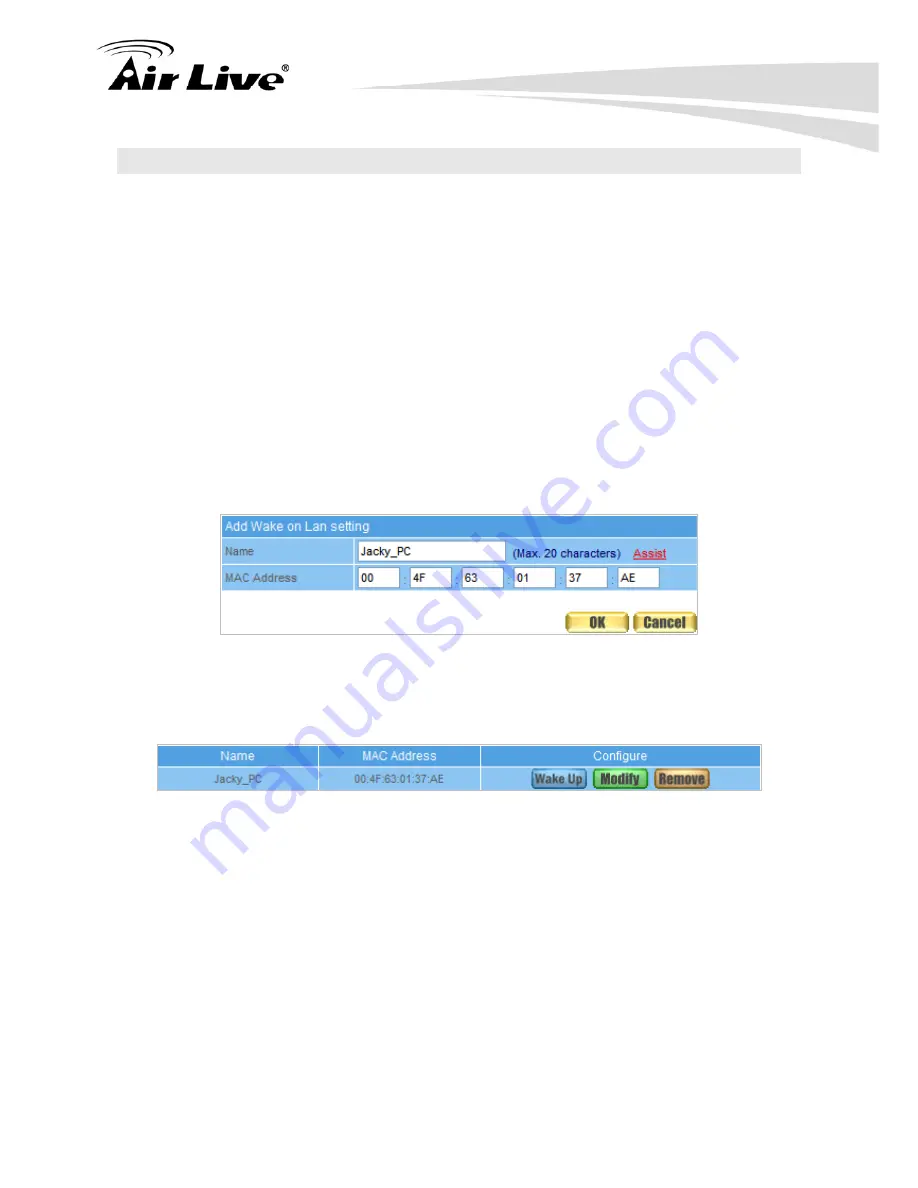
22. Monitor
AirLive RS-2500 User’s Manual
220
22.5 Wake On Lan
Wake on Lan
(WOL) function works to power on the computer remotely. The computer’s
network card must also support WOL function, when it receive the waked up packets and
the computer will auto boot up.
Normally the broadcast packets are not allowed to transfer within Internet, but user can
login RS-2500 remotely and enable Wake on Lan function to boot up the LAN computer.
Configuration Example - Wake On Lan
STEP 1
﹒
Select
Setting
in
Wake on Lan
, and enter MAC Address to specify the computer
who needs to be booted up remotely. User can press
Assist
to obtain the MAC
Address from the table list. (Figure 22-31)
Figure 22-31 Wake on Lan Setting
STEP 2
﹒
User only needs to press
Wake Up
button to boot up the specific LAN computer.
(Figure 22-32)
Figure 22-32 Complete Wake on Lan Setting
Summary of Contents for RS-2500
Page 1: ...User s Manual Dual WAN Security VPN Gateway RS 2500 ...
Page 218: ...22 Monitor 213 AirLive RS 2500 User s Manual Figure 22 23 To Detect WAN Statistics ...
Page 220: ...22 Monitor 215 AirLive RS 2500 User s Manual Figure 22 25 To Detect Policy Statistics ...
Page 224: ...22 Monitor 219 AirLive RS 2500 User s Manual Figure 22 30 Traceroute Results ...















































