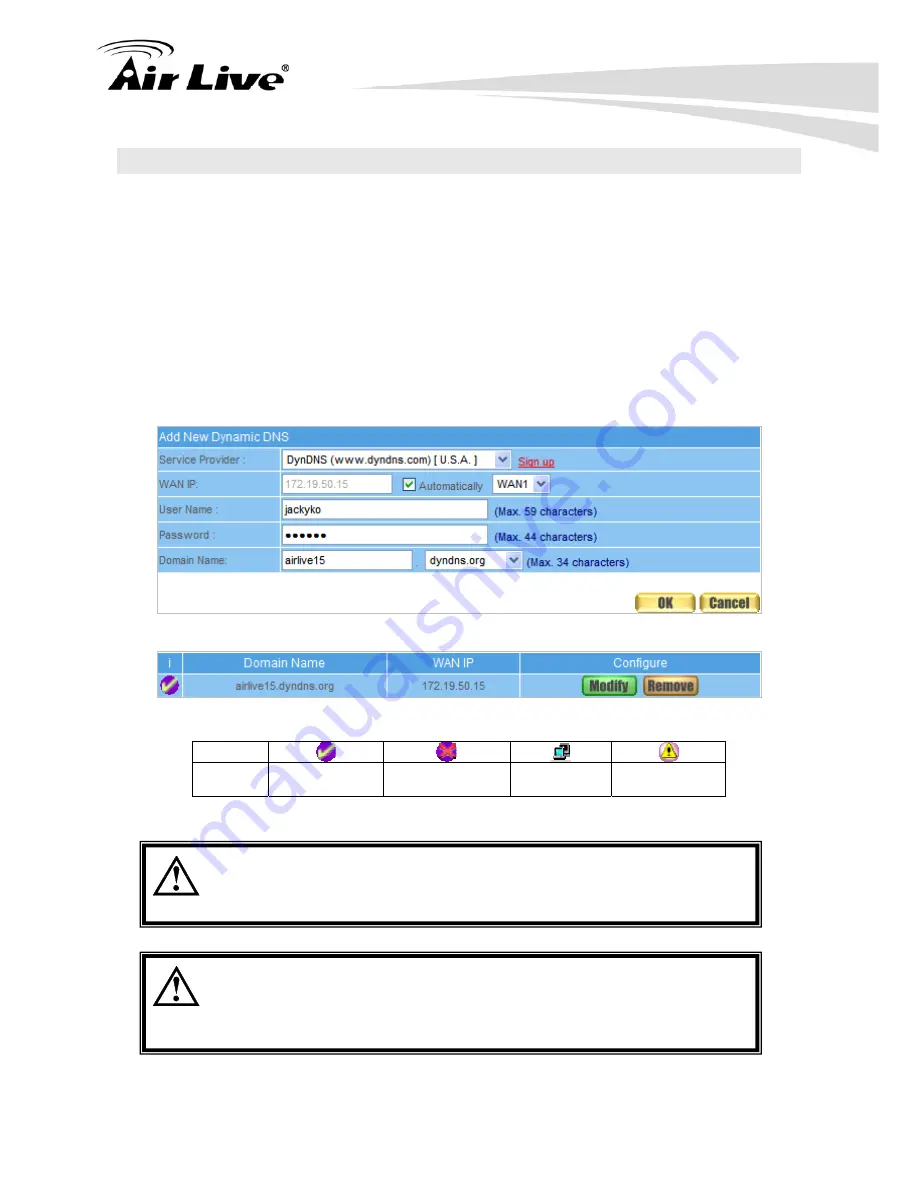
6. Configure
AirLive RS-2500 User’s Manual
36
6.6 Dynamic DNS
STEP 1
﹒
Select
Dynamic DNS
in
System
function (Figure 6-13). Click
New Entry
button
Service providers
:
Select service providers.
Automatically fill in the WAN 1/2 IP
:
Check to automatically fill in the WAN
1/2 IP.
User Name
:
Enter the registered user name.
Password
:
Enter the password
Domain name
:
Enter Your host domain name
Click
OK
to add Dynamic DNS. (Figure 6-14)
Figure 6-13 DDNS WebUI
Figure 6-14 Complete DDNS Setting
Chart
Meaning
Update
successfully
Incorrect username
or password
Connecting to
server
Unknown error
If System Administrator had not registered a DDNS account, click on
Sign up
then can enter the website of the provider.
If you do not select
Automatically
in
WAN IP
and then you can enter
a specific IP in
WAN IP
. DDNS corresponds to that specific IP
address.
Summary of Contents for RS-2500
Page 1: ...User s Manual Dual WAN Security VPN Gateway RS 2500 ...
Page 218: ...22 Monitor 213 AirLive RS 2500 User s Manual Figure 22 23 To Detect WAN Statistics ...
Page 220: ...22 Monitor 215 AirLive RS 2500 User s Manual Figure 22 25 To Detect Policy Statistics ...
Page 224: ...22 Monitor 219 AirLive RS 2500 User s Manual Figure 22 30 Traceroute Results ...
















































