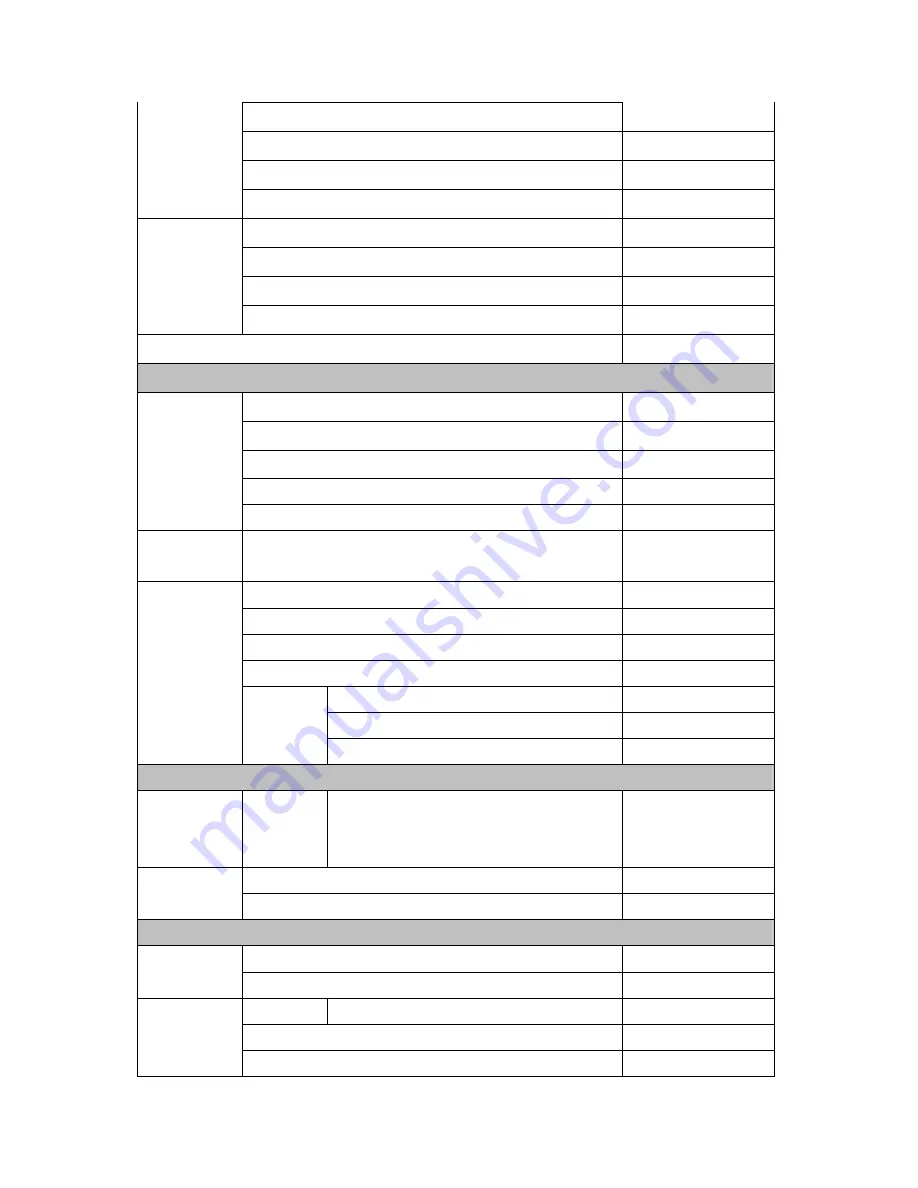
DDNS
(
Max entry
)
16
Save configuration to files
○
Load configuration from files
○
Load Default (Factory Reset)
○
DHCP Client / Server
○
( LAN )
DHCP Server assign dynamic IP
Up to 512
DHCP Server assign static IP (MAC+IP)
○
Protocols
Supported
NTP ( Network Time Protocol)
○
Wake on Lan
○
Bandwidth Manager Function
Guaranteed Bandwidth
○
Priority-bandwidth utilization
○
QoS
(
Max entry
)
100
Max. Bandwidth (MB)
50
QoS
Personal QoS
○
Accounting
Report
Ranking by IP / Port
○
Authentication User
(
Max entry
)
200
Authentication Group
(
Max entry
)
50
RADIUS
○
POP3
○
URL to redirect
○
Messages to display
○
Authentication
Authentication
Status
Disable re-login
○
Inbound / Outbound Function
Load-balancing OutBound
Auto(AI) Mode,By Session,By Packet,
Round-Robin,Auto Backup, By Secure IP, By
Destination IP
○
ICMP
○
WAN Port
connection status DNS
○
Firewall Function
NAT
○
Deployment
Transparent Mode (Enable / Disable)
○
Internal
Max entry
200
Internal Group
(
Max entry
)
20
Address Book
External
(
Max entry
)
100
260
Summary of Contents for RS-3000
Page 1: ...1 RS 3000 Office UTM Gateway User s Manual ...
Page 45: ...Figure 5 11 PPTP Connection Figure 5 12 Complete PPTP Connection Setting 43 ...
Page 133: ...Figure15 3 Traffic Log Monitor WebUI 131 ...
Page 142: ...Figure15 19 Complete Policy Setting 140 ...
Page 183: ...Figure17 33 Create Folder WebUI 181 ...
Page 185: ...Figure17 35 Select Folder for Spam Mail to move to 183 ...
Page 187: ...Figure17 37 Compact SpamMail Folder 185 ...
Page 189: ...Figure17 39 Copy the File Address that SpamMail File Store 187 ...
Page 192: ...Figure17 42 Confirm that All of the Mail in SpamMail File had been Deleted 190 ...
Page 194: ...Figure17 44 Create Folder Function WebUI 192 ...
Page 196: ...Figure17 46 Select the Folder for Needed Spam Mail to Move to 194 ...
Page 198: ...Figure17 48 Compact HamMail File 196 ...
Page 200: ...Figure17 50 Copy the File Address that HamMail File Store 198 ...











































