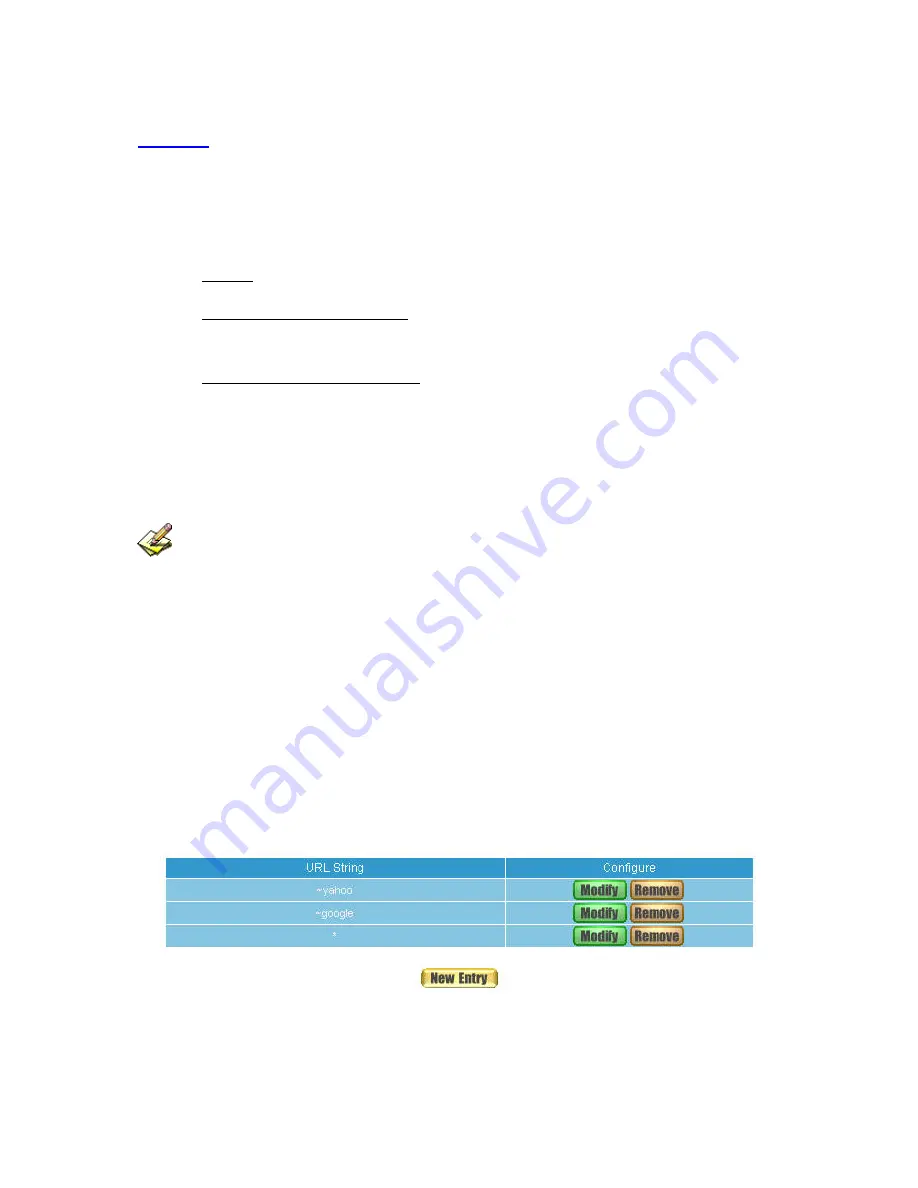
11.1 URL
Restrict the Internal Users only can access to some specific Website
※
URL Blocking:
Symbol:
~
means open up
;
* means meta-character
Restrict to block specific website: Type the
「
complete domain name
」
or
「
key word
」
of the
website you want to restrict in
URL String
. For example: www.kcg.gov.tw or gov.
Restrict to access specific website:
1. Type the symbol “~” in front of the
「
complete domain name
」
or
「
key word
」
that represents
to access the specific website only. For example: ~www.kcg.gov.tw or ~gov.
2. After setting up the website you want to access, user needs to input an order to
forbid all
in the last URL String; just type in
*
in URL String.
Warning!
The order to forbid all must be placed at the last. If you want to open a new website, you
must delete the order of forbidding all and then input the new domain name. At last, re-type in the “forbid
all” order again.
STEP 1
﹒
Enter the following in
URL
of
Content Filtering
function:
Click
New Entry
URL String:
Enter ~yahoo, and click
OK
Click
New Entry
URL String:
Enter ~google, and click
OK
Click
New Entry
URL String
: Enter *
,
and click
OK
Complete setting a URL Blocking policy (Figure11-1)
Figure11-1 Content Filtering Table
75
Summary of Contents for RS-3000
Page 1: ...1 RS 3000 Office UTM Gateway User s Manual ...
Page 45: ...Figure 5 11 PPTP Connection Figure 5 12 Complete PPTP Connection Setting 43 ...
Page 133: ...Figure15 3 Traffic Log Monitor WebUI 131 ...
Page 142: ...Figure15 19 Complete Policy Setting 140 ...
Page 183: ...Figure17 33 Create Folder WebUI 181 ...
Page 185: ...Figure17 35 Select Folder for Spam Mail to move to 183 ...
Page 187: ...Figure17 37 Compact SpamMail Folder 185 ...
Page 189: ...Figure17 39 Copy the File Address that SpamMail File Store 187 ...
Page 192: ...Figure17 42 Confirm that All of the Mail in SpamMail File had been Deleted 190 ...
Page 194: ...Figure17 44 Create Folder Function WebUI 192 ...
Page 196: ...Figure17 46 Select the Folder for Needed Spam Mail to Move to 194 ...
Page 198: ...Figure17 48 Compact HamMail File 196 ...
Page 200: ...Figure17 50 Copy the File Address that HamMail File Store 198 ...
















































