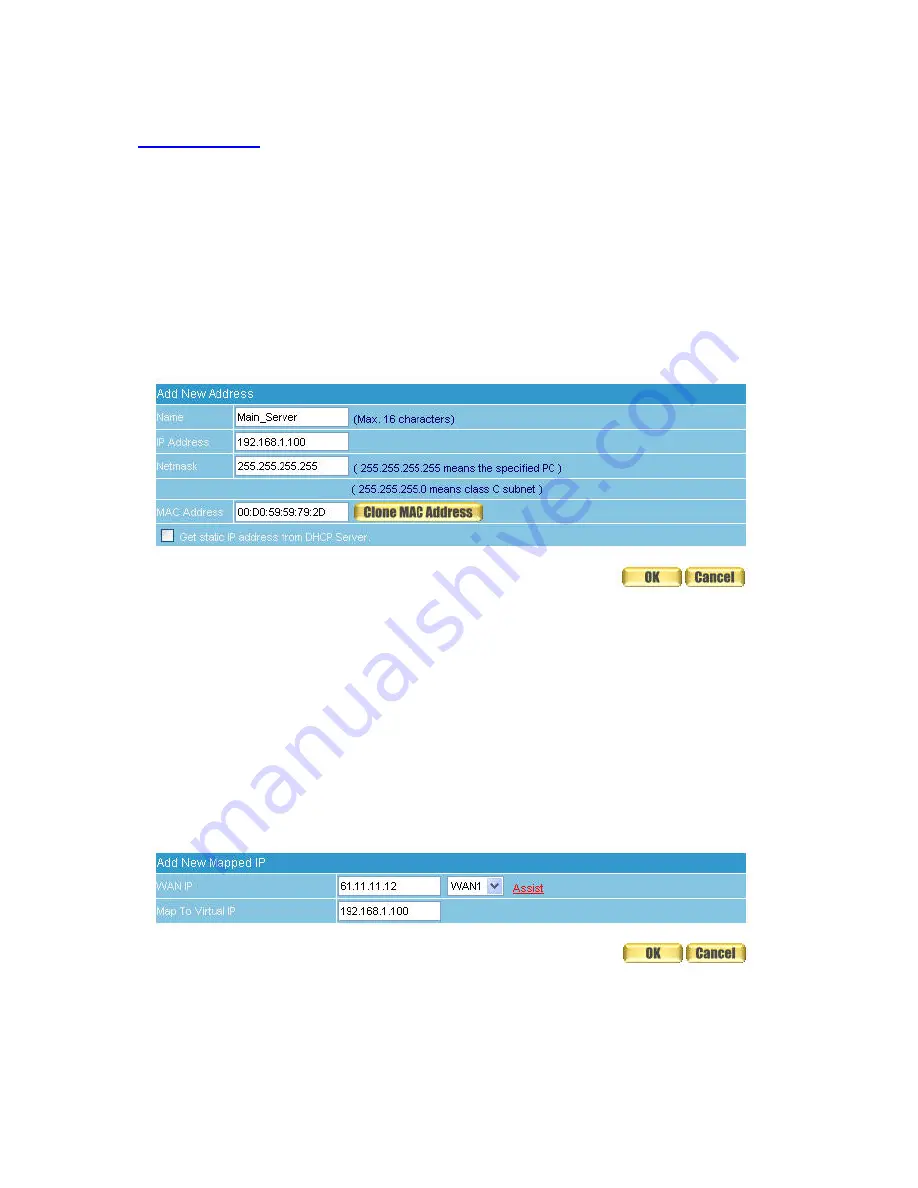
13.1 Mapped IP
Make a single server that provides several services such as FTP, Web, and Mail, to provide service by
policy
STEP 1
﹒
Setting a server that provide several services in LAN, and set up the network card’s IP as
192.168.1.100. DNS is External DNS Server.
STEP 2
﹒
Enter the following setting in
LAN
of
Address
function: (Figure13-1)
Figure13-1 Mapped IP Settings of Server in Address
STEP 3
﹒
Enter the following data in
Mapped IP
of
Virtual Server
function:
Click
New Entry
WAN IP:
Enter 61.11.11.12 (click
Assist
for assistance)
Map to Virtual IP:
Enter 192.168.1.100
Click
OK
Complete the setting of adding new mapped IP (Figure13-2)
Figure13-
g WebUI
2 Mapped IP Settin
90
Summary of Contents for RS-3000
Page 1: ...1 RS 3000 Office UTM Gateway User s Manual ...
Page 45: ...Figure 5 11 PPTP Connection Figure 5 12 Complete PPTP Connection Setting 43 ...
Page 133: ...Figure15 3 Traffic Log Monitor WebUI 131 ...
Page 142: ...Figure15 19 Complete Policy Setting 140 ...
Page 183: ...Figure17 33 Create Folder WebUI 181 ...
Page 185: ...Figure17 35 Select Folder for Spam Mail to move to 183 ...
Page 187: ...Figure17 37 Compact SpamMail Folder 185 ...
Page 189: ...Figure17 39 Copy the File Address that SpamMail File Store 187 ...
Page 192: ...Figure17 42 Confirm that All of the Mail in SpamMail File had been Deleted 190 ...
Page 194: ...Figure17 44 Create Folder Function WebUI 192 ...
Page 196: ...Figure17 46 Select the Folder for Needed Spam Mail to Move to 194 ...
Page 198: ...Figure17 48 Compact HamMail File 196 ...
Page 200: ...Figure17 50 Copy the File Address that HamMail File Store 198 ...
















































