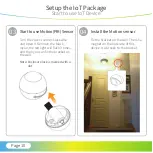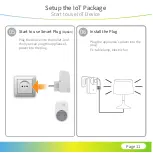Note: If the sensors are not listed or you
want to add new sensors, please
go to “
Include sensor
” chapter.
After Login into the Gateway, the
APP will display the Scenes page by
default to see your devices. Click
"
Devices
" tab, all included sensors
should be shown on screen.
Page 05
Setup the IoT Package
Start to use IoT Device
Devices Screen
08
When the Siren is not displayed in
the Devices tab, then go to "
Setting
"
>> "
Options
" and check mark "S
how
Gateway Siren
" The siren will now
be shown in the Device tab.
Siren
09
1
2