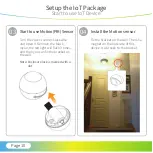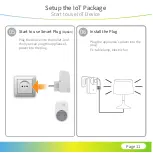To change the Wifi settings Go to
"
Setting
" and "
Gateway
Information
" Click on the Wireless
icon to change the settings
Page 07
Setup the IoT Package
Start to use IoT Device
Wifi Notice-2
12
In the Wifi menu you can select OFF
to turn the Wifi of the Gateway Off.
Or for AP Mode/ STA mode. AP mode
is the default mode select this mode
to change the SSID and Wifi
Password. Select STA mode when
you like to connect the Gateway as
client to a Wifi network.
Wifi Notice-3
13
1
3
2