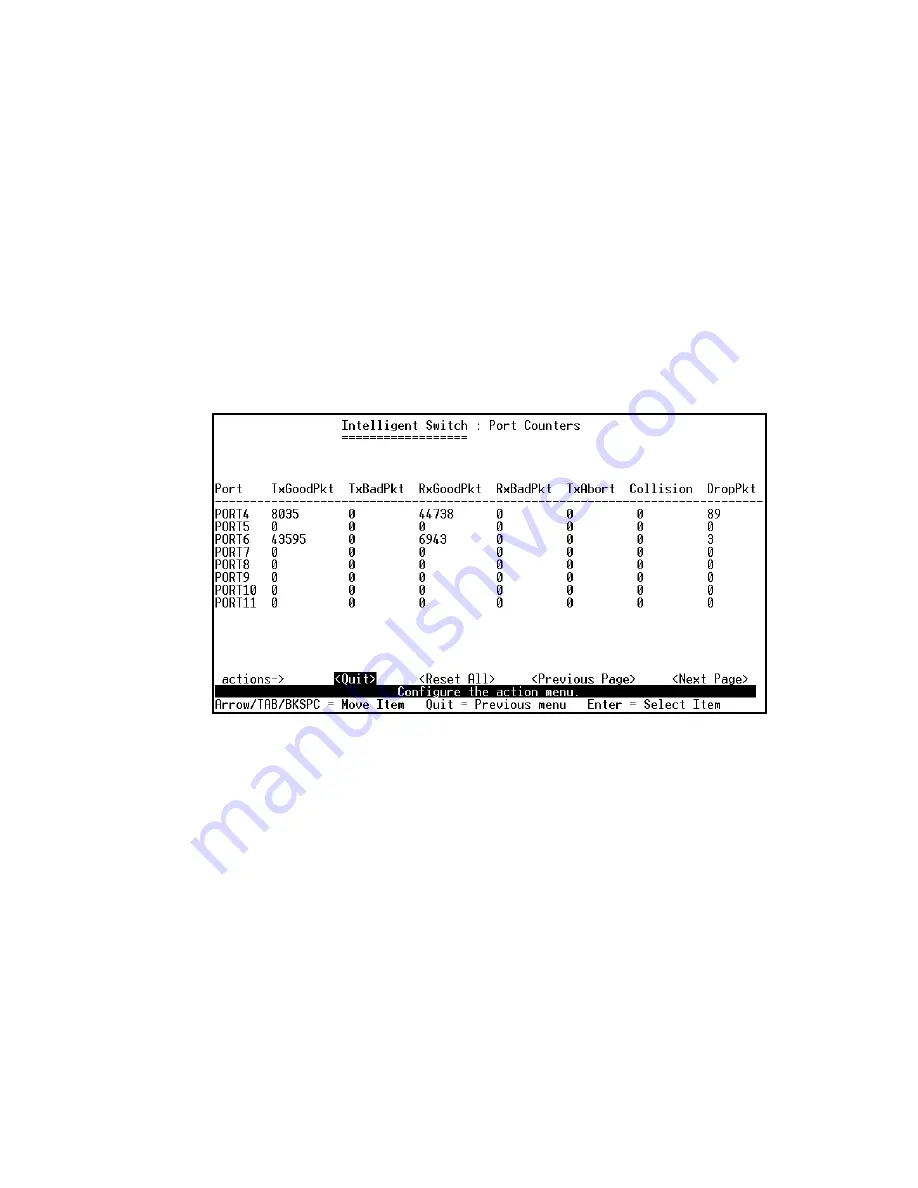
AirLive SNMP-FSH2602MG User’s Manual
105
Auto: Display the port is link on which Nway mode: Auto , Nway_Force , Force.
Spd/Dpx: Display the port speed and duplex.
FlowCtrl: In auto / Nway force mode, display the flow control status is enable or not
after negotiation.
In force mode, display the flow control status is enabled or disabled depending on user
setting.
Actions
<Quit>: Exit the page of port status, and return to previous menu.
<Previous Page>: Display previous page.
<Next page>: Display next page.
Port Counters
The following information provides a view of the current status of the unit.
Actions->
<Quit>: Exit the page of port status, and return to previous menu.
<Reset All>: Set all count to 0.
<Previous Page>: Display previous page.
<Next page>: Display next page.
System Information
MAC Address: The unique hardware address assigned by manufacturer.
Firmware Version: Display the switch’s firmware version.
ASIC Version: Display the switch’s Hardware version.
PCBA version: Display the board number.
Serial number: Display the serial number assigned by manufacturer.
Module 1 Type: Display the module 1 type :1000Tx or 100Fx ext. Depend on module
card mode.
Module 1 information: Display the information saved in eeprom of module1.
Module 2 Type: Display the module 2 type :1000Tx or 100Fx ext. Depend on module
card mode.
















































