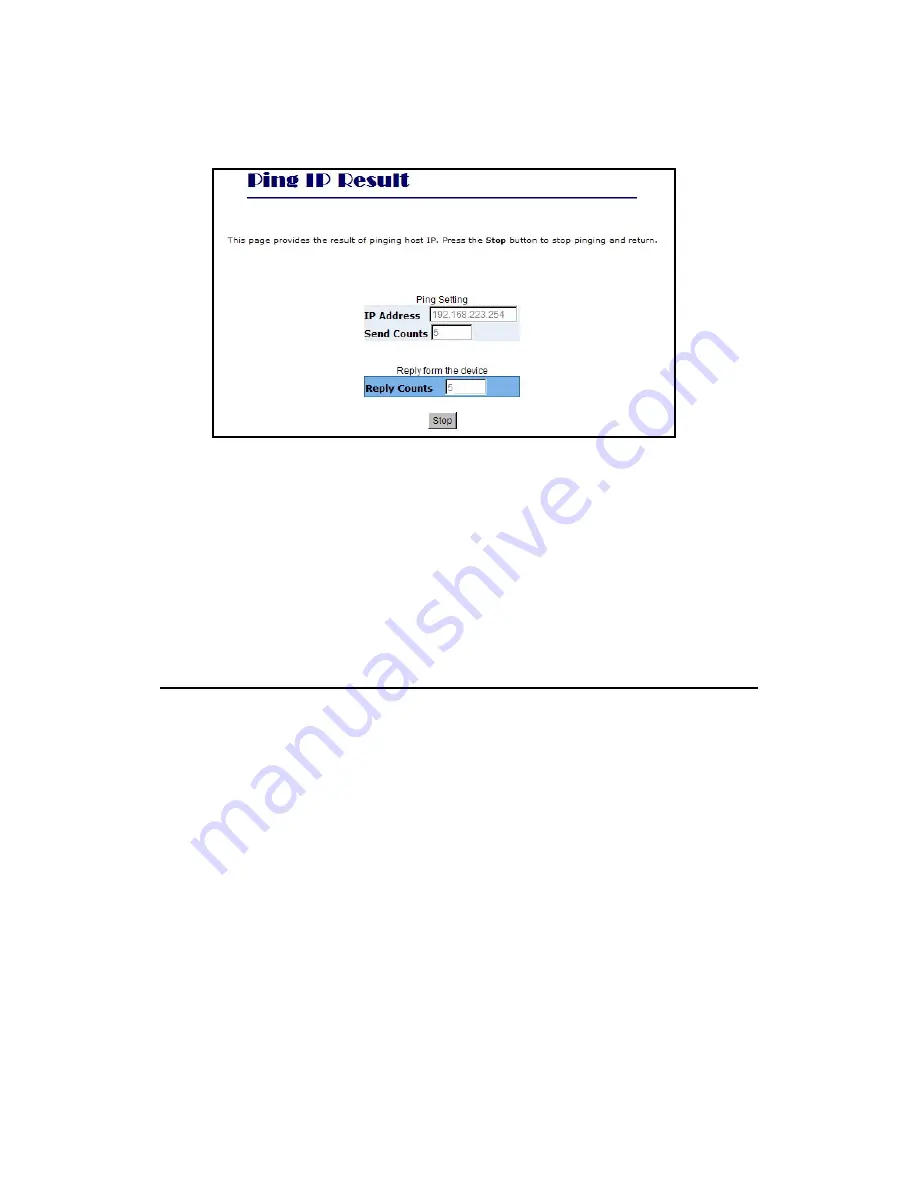
AirLive SNMP-FSH2602MG User’s Manual
51
This page will display the result of the pinging IP. It continues updating the “Reply Counts”
when the ping packets are sending. User can interrupt the progress by clicking “Stop”
button.
If the reply counts remain zero after webpage reload stops, it could mean that the pinged
host of this P does not exist.
TFTP Update Firmware
The following menu options provide some system control functions to allow a user to
update firmware and remote boot switch system:
Install TFTP program (such as Turbo98, or Cisco TFTP) on a computer
connected to the switch.
Copy
updated
firmware
image. bin
into TFTP server’s directory.
Find out what is the computer’s IP address.
In web management select administrator—TFTP update firmware.
Enter the computer IP address into the “TFPT Server IP Address” field
Download
new
image.bin
file by pressing <update firmware>.
After update finished, press <reboot> to restart switch.
















































