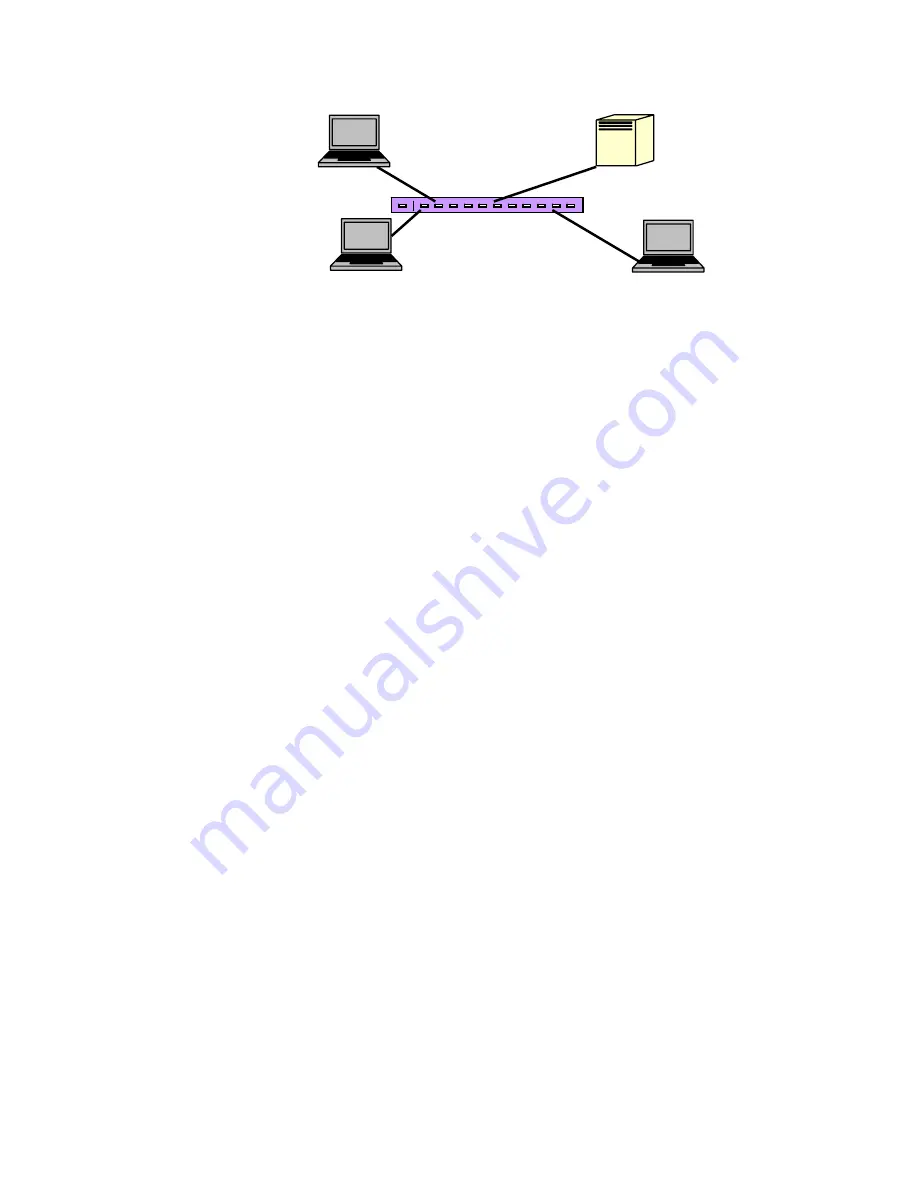
118 AirLive SNMP-GSH2416 User’s Manual
The Fig. 3-55 shows the procedure of 802.1X authentication. There are steps
for the login based on 802.1X port access control management. The protocol used
in the right side is EAPOL and the left side is EAP.
1.
At the initial stage, the supplicant A is unauthenticated and a port
on switch acting as an authenticator is in unauthorized state. So the
access is blocked in this stage.
2.
Initiating a session. Either authenticator or supplicant can initiate
the message exchange. If supplicant initiates the process, it sends
EAPOL-start packet to the authenticator PAE and authenticator will
immediately respond EAP-Request/Identity packet.
3. The
authenticator
always periodically sends EAP-Request/Identity
to the supplicant for requesting the identity it wants to be
authenticated.
4. If the authenticator doesn’t send EAP-Request/Identity, the
supplicant will initiate EAPOL-Start the process by sending to the
authenticator.
5.
And next, the Supplicant replies an EAP-Response/Identity to the
authenticator. The authenticator will embed the user ID into Radius-
Access-Request command and send it to the authentication server
for confirming its identity.
6.
After receiving the Radius-Access-Request, the authentication
server sends Radius-Access-Challenge to the supplicant for asking
for inputting user password via the authenticator PAE.
7.
The supplicant will convert user password into the credential
information, perhaps, in MD5 format and replies an EAP-Response
with this credential information as well as the specified
authentication algorithm (MD5 or OTP) to Authentication server via
the authenticator PAE. As per the value of the type field in message
PDU, the authentication server knows which algorithm should be
applied to authenticate the credential information, EAP-MD5
(Message Digest 5) or EAP-OTP (One Time Password) or other
else algorithm.
Supplicant A
B
C
Authentication server
Authenticator
Fig. 3-54
Summary of Contents for SNMP-GSH2416
Page 1: ...8 16 Pure Gigabit SNMP Managed Switch SNMP GSH2416 ...
Page 49: ...45 AirLive SNMP GSH 2416 User s Manual Fig 3 9 ...
Page 51: ...47 AirLive SNMP GSH 2416 User s Manual Fig 3 10 ...
Page 135: ...131 AirLive SNMP GSH 2416 User s Manual Fig 3 64 ...
Page 137: ...133 AirLive SNMP GSH 2416 User s Manual Fig 3 66 ...
Page 150: ...146 AirLive SNMP GSH2416 User s Manual Fig 4 1 Fig 4 2 ...
















































