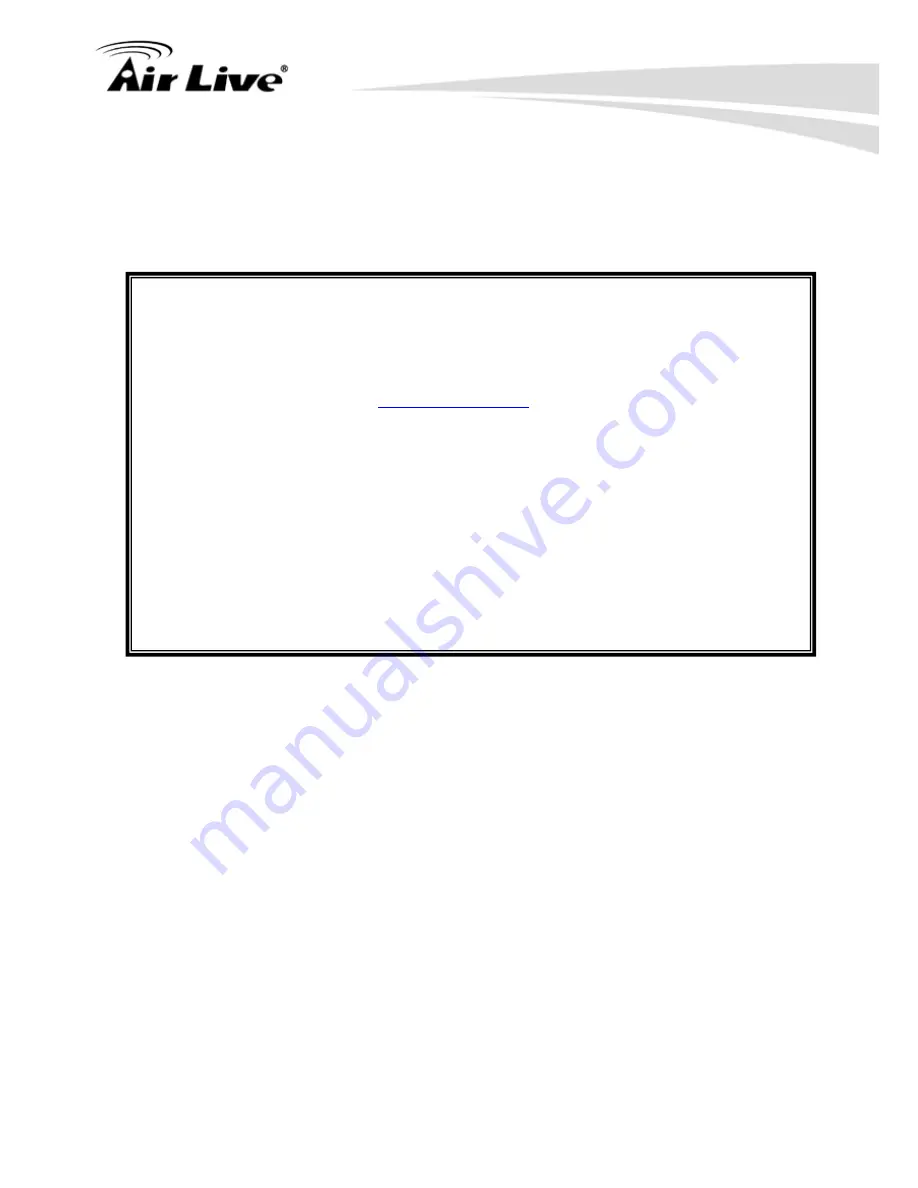
3. Configuring the
SIP VoIP ATA Adapter
AirLive VoIP-111A/VoIP-120A User’s Manua
l
10
3.1.1 Default Setting
The following information will help you to get start quickly. However, we recommend you to
read through the entire manual before you start. Please note the password and SSID are
case sensitive.
q
Network Mode
: Default NAT Mode
q
WAN Port
: DHCP Client Mode
q
LAN Port
: DHCP Server Enable, IP Address: 192.168.100.1
q
Web Login default link:
http://192.168.100.1
q
Account Login :
Administrator:
airlive
, Password:
airlive
System:
system
, Password:
airlive
User:
user
, Password:
airlive
If you change the setting in the Web Management interface, please remember to click
"
Submit
" button in that page. After you finished the change of the setting, click the
Save
function in the left side and click the "
Save
" Button. When you have finished the
setting, please click the Reboot function in the left side, and click the "
Reboot
" button in
that page. After the system has restarted, all the settings can work properly.
3.1.2 System Status
When you login to the web page, you can see the VOIP-111A /VOIP-120A current system
information like firmware version, WAN, LAN, System, and Register…etc in this page.
Also you can see the function lists on the left side. You can use the mouse to click the
functions you want to set up.
















































