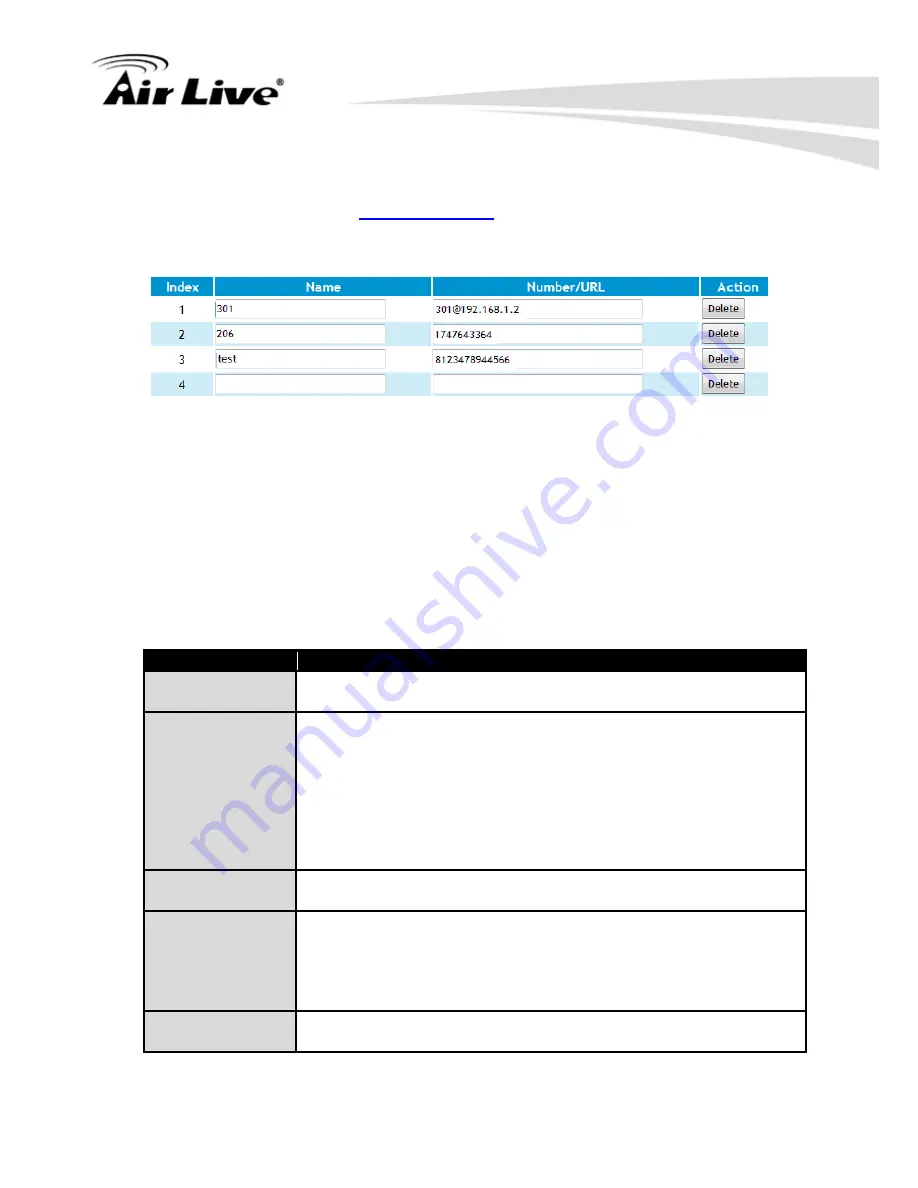
3. Configuring the
SIP VoIP ATA Adapter
AirLive VoIP-111A/VoIP-120A User’s Manual
13
Example:
In [Phone Book Setting] page,
Set [Index 1], Name: 301, URL:
301@192.168.1.2
.
Set [Index 2], Name: 206, Number: 1747643364.
Set [Index 3], Name: test, Number: 8123478944566.
EX1
: pick up phone and dial ″
301#
″, in [Index 1] find the name was matched [301], so ATA
will use [Number] -> [
301@192.168.1.2
] to dial out.
EX2
: when you pick up phone and dial ″
206#
″, ATA will follow the phone book setting to dial
1747643364.
EX3
: [Index 3], Name: test, the name is not number type, so it can’t be used for speed
dialing.
3.2.2 Dial Plan
Provide dial rule and define proxy server prefix code.
Field
Description
Index
Index number. There are 4 entries to configure ADD and Replace
dial codes.
Drop Prefix
Default setting is Disable (It is also an Add digits feature). When it
was set to Enable (It is also an Replacement digits feature) and
the number match the “Dial Rule” number, ATA will replace the
“Rule” field numbers and use “Prefix” field number instead.
Ÿ
Disable: Add prefix number in front of the called number when
called number match “Rule” number.
Ÿ
Enable: Replace “Rule” number with “Prefix” number when
called number match “Rule” number.
Prefix
Added or Replace number. It only allows entering number.
Maximum data length is 8 digits.
Rule
Define number manipulation rule.
It can be numbers or signs (+, x). The (+) means “Or”. The (x)
means any numbers which are from 0 to 9. Maximum data length
is 40 digits.
*Note:
The first digit can’t be 0 if it is 2 digits number length.
Index
Index number. There are 8 entries to configure Dial Out
immediately.
















































