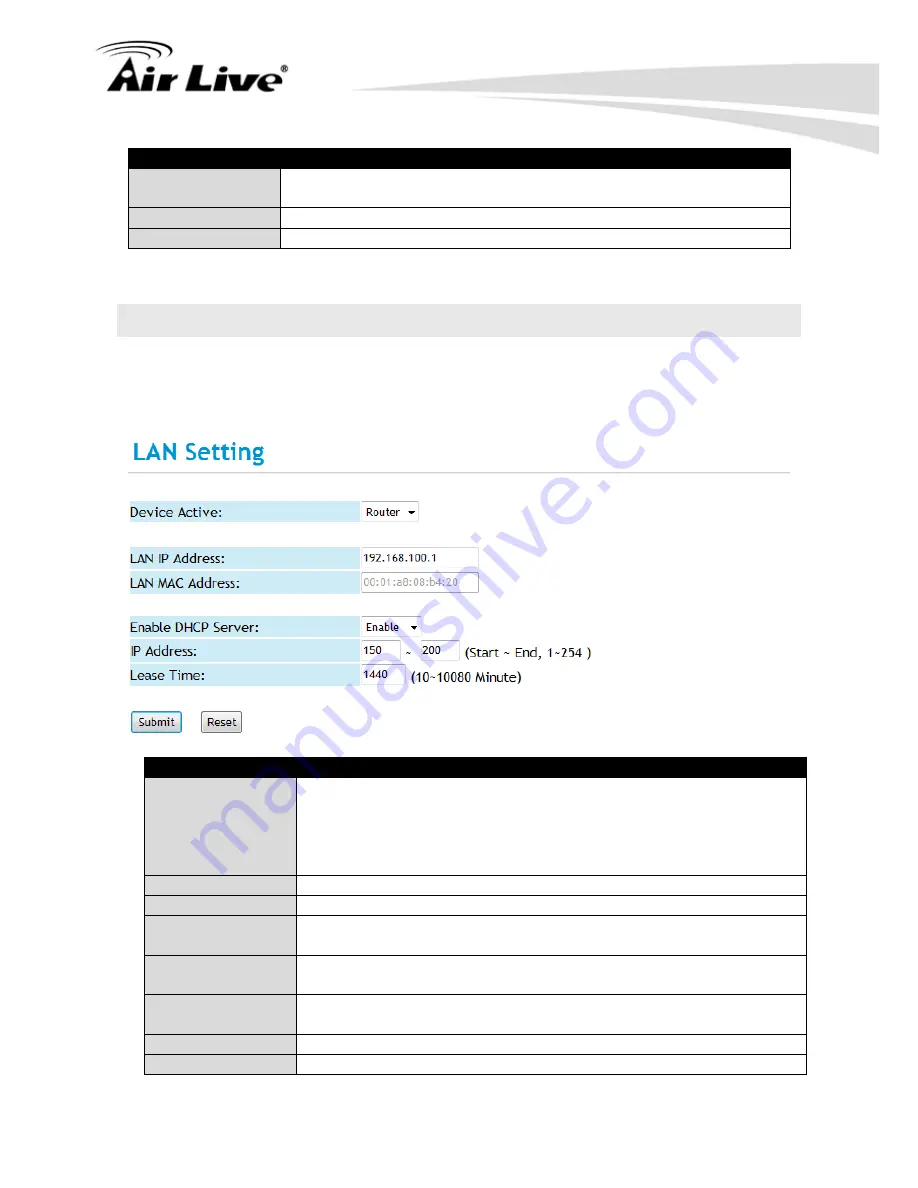
3. Configuring the
SIP VoIP ATA Adapter
AirLive VoIP-111A/VoIP-120A User’s Manua
l
30
Field
Description
DST End Date
Configure the Daylight Saving start time
Option: Day of Month, Week of Month.
Submit [button]
Save the configuration.
Reset [button]
Clear the configuration.
3.4 NAT
Provide LAN, DMZ & MAC Clone and Virtual Server functions.
3.4.1 LAN
Provide LAN port configuration setting including DHCP server function.
Field
Description
LAN Mode
Default is NAT mode. The option is: Bridge and NAT mode.
Bridge: When set to Bridge, WAN and LAN stay at the same
network segment.
NAT: WAN and LAN is different network segment, LAN port works
as DHCP server and provide IP address.
LAN IP Address
Default LAN port IP is 192.168.100.1. IP length is 15 digits.
LAN MAC ID
Display LAN port MAC ID address.
DHCP Server
Active
Default is Enable. ATA will assign IP address to DHCP clients at
LAN port.
Assign IP
Default is 150~200. Define IP address range to DHCP clients. The
range is 1~254. IP address format is 3 digits.
Lease Time
Default is 1:0 (day: hour). Define the DHCP IP lease time. The
range is 0:0~ 12:23. Data length is 2 digits.
Submit [button]
Save the configuration.
Reset [button]
Clear the configuration.
















































