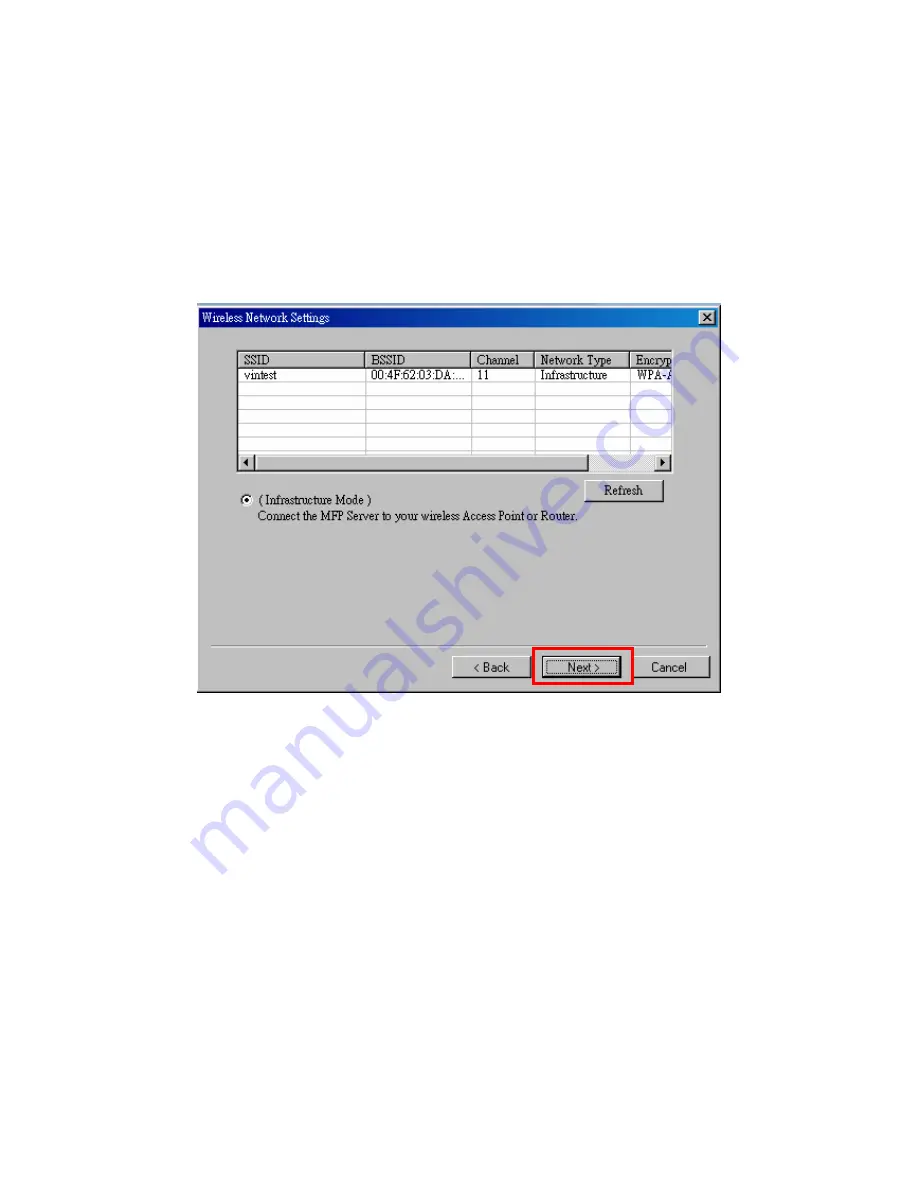
You may choose to scan for the wireless access point or router
(Infrastructure mode) or the wireless adapters (Ad Hoc mode). Or, you can
manually enter the wireless network information (Manual mode). By default,
the wireless settings are as below.
Mode: Infrastructure
SSID: Default
Channel: 11
13. If you chose to connect to an encrypted network, the “Wireless Security
Settings” screen will be appeared. You have to select the “Security Mode”
and enter the key the same as the settings on your wireless devices. For
more information about the security settings, please refer to the Section
6.8.
11 AirLive WFP-101U v2 User’s Manual
















































