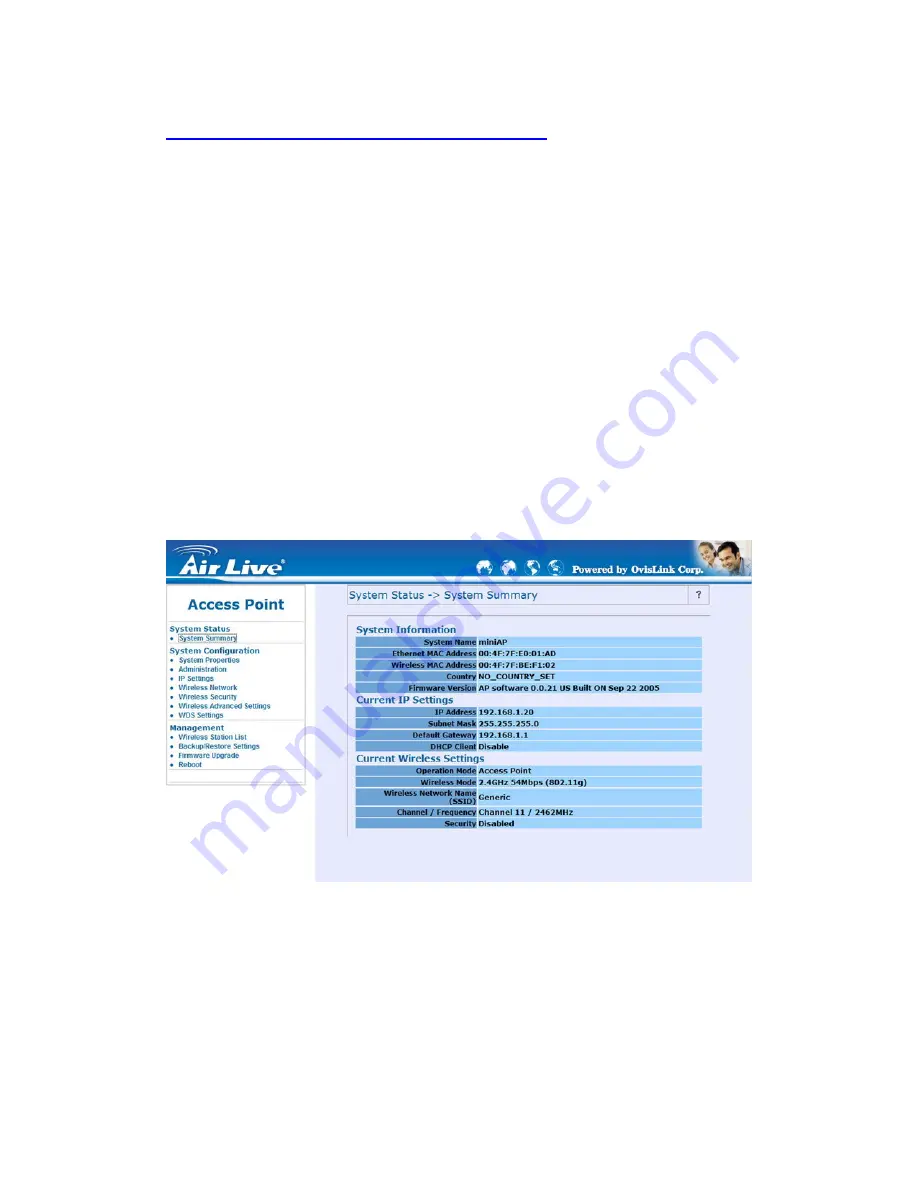
21
Wireless Configuration - AP Mode
System Status –
The first page appears in main page will show “System Status -> System
Summary” automatically, you can find detail system configuration in this page
including
z
System Information – This will display system name and both Ethernet
MAC address and Wireless MAC address. Current country setting and
firmware version will also be available here.
z
Current IP Settings – This section show current IP address setting
including IP address, Subnet Mask, Default Gateway and DHCP status.
z
Current Wireless Settings – This area show current wireless setting
including operation mode, wireless mode, SSID, channel and security
setting.
System Configuration –
Now you can start to configure the system. In System Properties page, you
can config
z
Device Name – You may assign any name to the Access Point.
Memorable, Unique names are helpful especially if you are employing
Summary of Contents for WH-5400CPE
Page 1: ...1 WH 5400CPE High Power Outdoor Solution User s manual ...
Page 7: ...7 Network Topology WDS Point to Multi Point Mode WDS P2MP Mode ...
Page 8: ...8 CPE Installation Diagram ...
Page 9: ...9 ...
Page 20: ...20 ...
Page 34: ...34 ...
Page 43: ...43 ...
Page 46: ...46 ...
















































