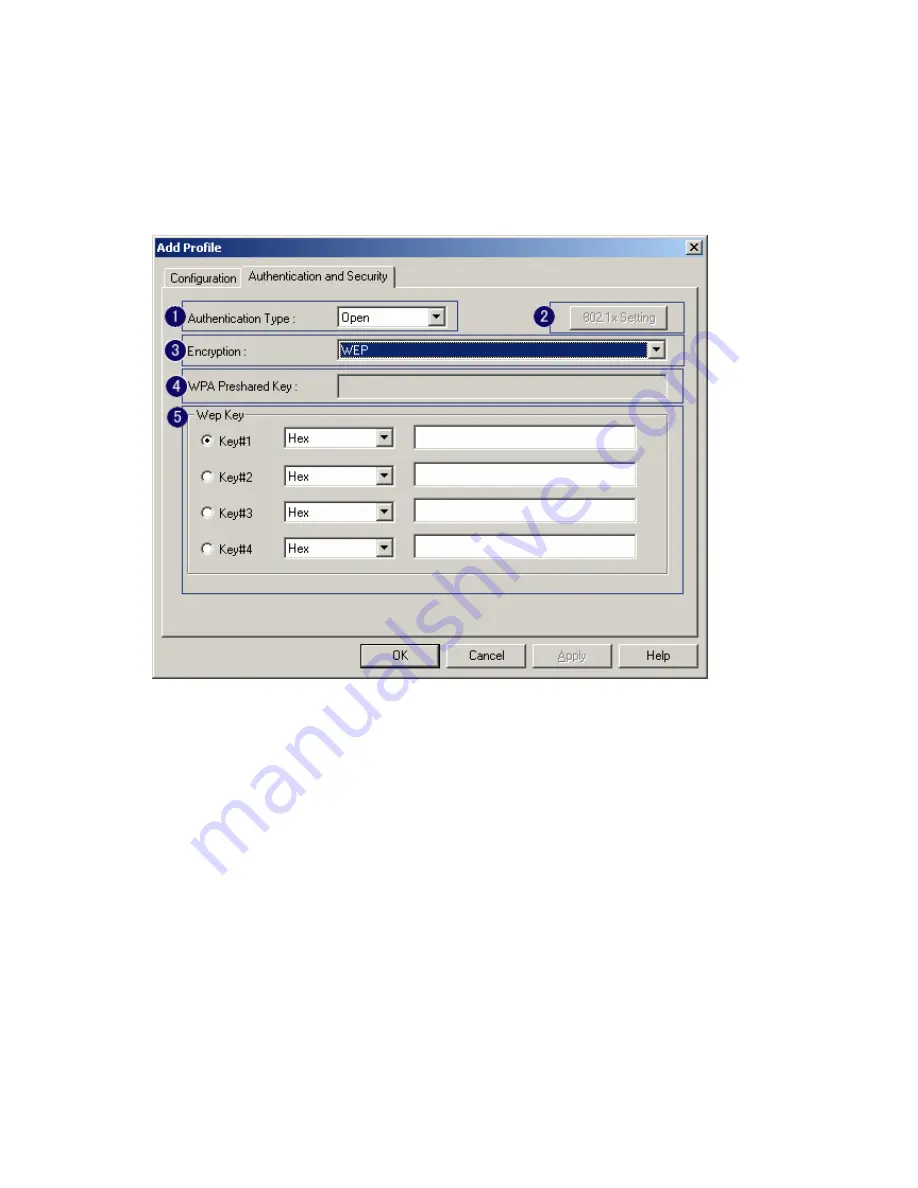
4-2 Authentication & Security
As shown in picture . When the Encryption feature is enabled, the other setups are same as the said
WEP setting.
1.
Authentication Type: There are three type of authentication modes supported by utility
. They are open, Shared, WPA-PSK and WPA system.
2.
802.1x Setting: It will display to set when user use radius server to authenticate client certificate
for WPA authentication mode. The detail operation will explain in section 5-6 Configure
connection with WPA by 802.1x setting
3.
Encryption Type: For open and shared authentication mode, the selection of encryption type are
None and WEP. For WPA, WPA2, WPA-PSK and WPA2-PSK authentication mode, the
encryption type supports both TKIP and AES.
4.
WPA Pre-shared Key: This is the shared secret between AP and STA. For WPA-PSK and
WPA2-PSK authentication mode, this field must be filled with character longer than 8 and less
than 32 length.
5.
WEP Key: Only valid when using WEP encryption algorithm. The key must matched AP
key.
There are several formats to enter the keys.
i.
Hexadecimal
、
40bits
:
10 Hex characters.
ii.
Hexadecimal
、
128bits
:
32Hex characters.
- 16 -
AirLive MIMO-G Wireless LAN Adapter User’s Manual
















































