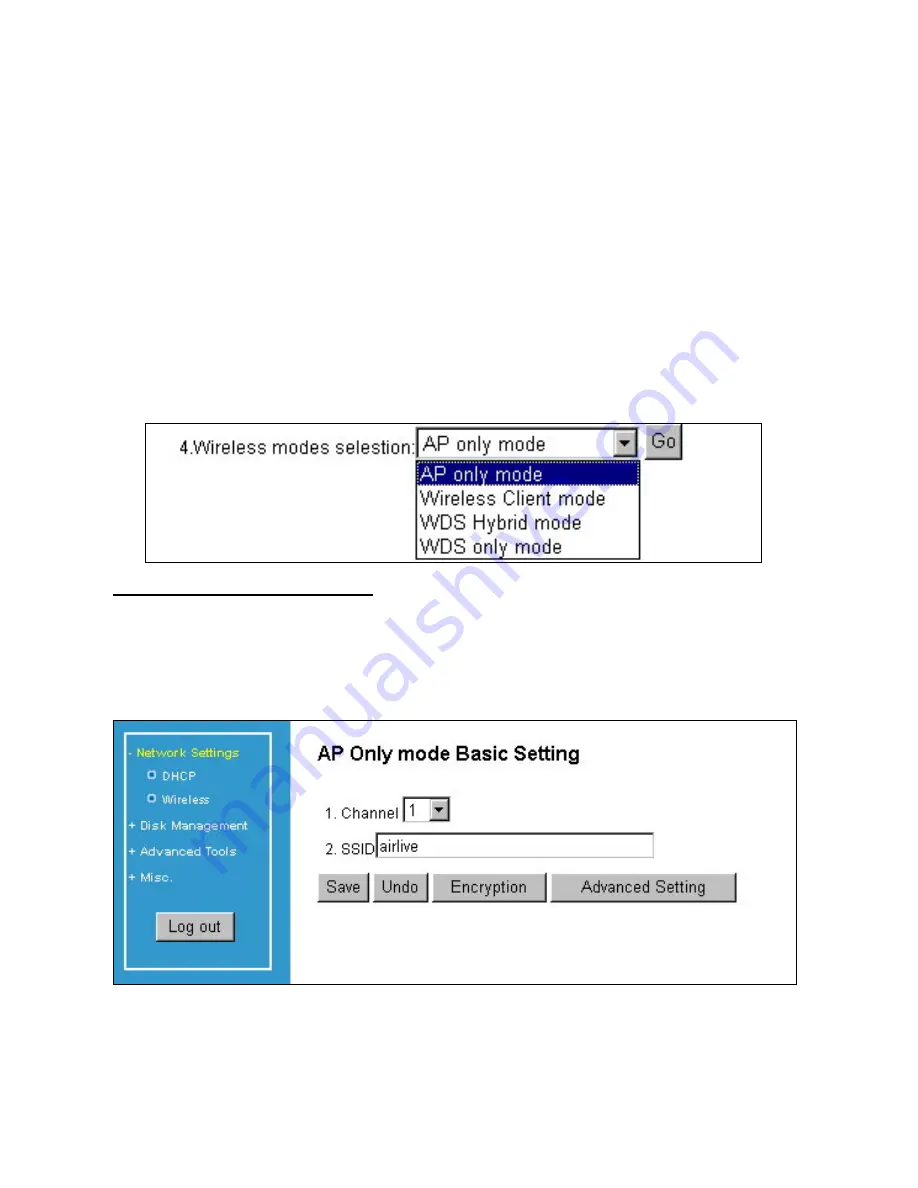
AirLive WMU-6000FS User’s Manual
39
eless operation status.
z
Wireless: you can select
“Enable”
or
“Disable”
the wireless
function.
z
Status: to show the current wireless mode you are using.
z
Wireless mode description: to describe the each wireless mode’s
major function.
z
Wireless modes selection:
WMU-6000FS
provides four wireless
modes to select.
Choose the wireless mode you need and click
“Go”
to set up detail functions.
Followings information will let you know the current wir
3.2.2.1 Wireless AP only
Wh
ic wireless
function
en you are in the AP only mode, you can set up the bas
s as below:
AP setting:
z
SSID: The SSID identifies a specific wireless LAN. Before associating
Summary of Contents for WMU-6000FS
Page 1: ...1 User s Manual Portable Wireless AP Storage WMU 6000FS ...
Page 62: ...5 Select Custom then click Settings AirLive WMU 6000FS User s Manual 62 ...
Page 64: ...AirLive WMU 6000FS User s Manual 64 7 Apply your settings ...
Page 66: ...2 Click New Forward AirLive WMU 6000FS User s Manual 66 ...
Page 67: ...AirLive WMU 6000FS User s Manual 67 omments then forward 3 Enter the Pinter Name C ...
Page 83: ...Figure 2 Enable IEEE 802 1X access control AirLive WMU 6000FS User s Manual 83 ...
















































