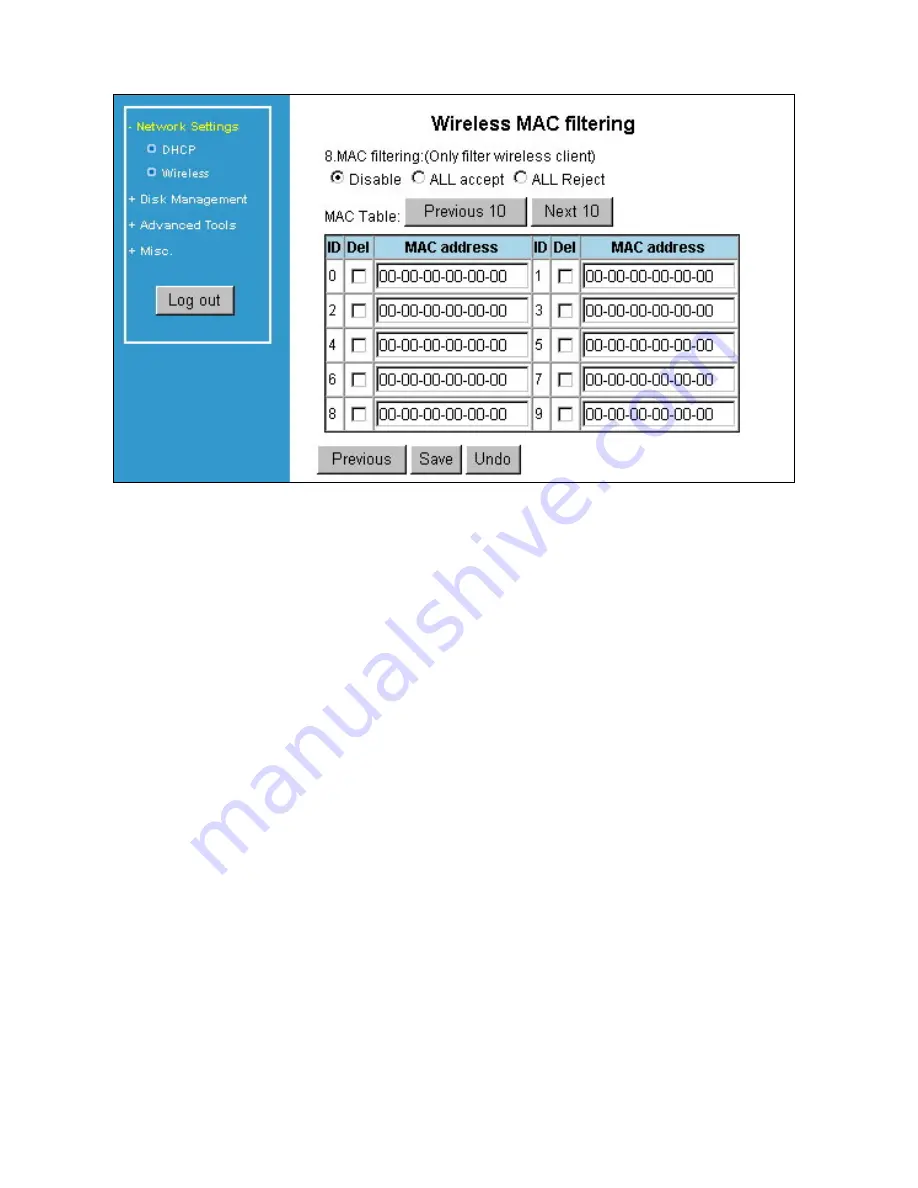
fault setting is “
Disable Mac
The de
filtering
”, every wireless client could
co
ct
the MAC
the othe
t
”, the wireless clients
w
AP, the
fter press “Save” button,
WMU-6000FS
would show you this page about the
nne to this AP. When you select “
ALL accept
”, the wireless clients with
addresses you enter bellow will be accepted to connect to this AP,
rs will be rejected. When you select “
ALL Rejec
ith the MAC addresses you enter bellow will be rejected to connect to this
others will be accepted.
A
wireless settings you have done.
AirLive WMU-6000FS User’s Manual
44
Summary of Contents for WMU-6000FS
Page 1: ...1 User s Manual Portable Wireless AP Storage WMU 6000FS ...
Page 62: ...5 Select Custom then click Settings AirLive WMU 6000FS User s Manual 62 ...
Page 64: ...AirLive WMU 6000FS User s Manual 64 7 Apply your settings ...
Page 66: ...2 Click New Forward AirLive WMU 6000FS User s Manual 66 ...
Page 67: ...AirLive WMU 6000FS User s Manual 67 omments then forward 3 Enter the Pinter Name C ...
Page 83: ...Figure 2 Enable IEEE 802 1X access control AirLive WMU 6000FS User s Manual 83 ...
















































