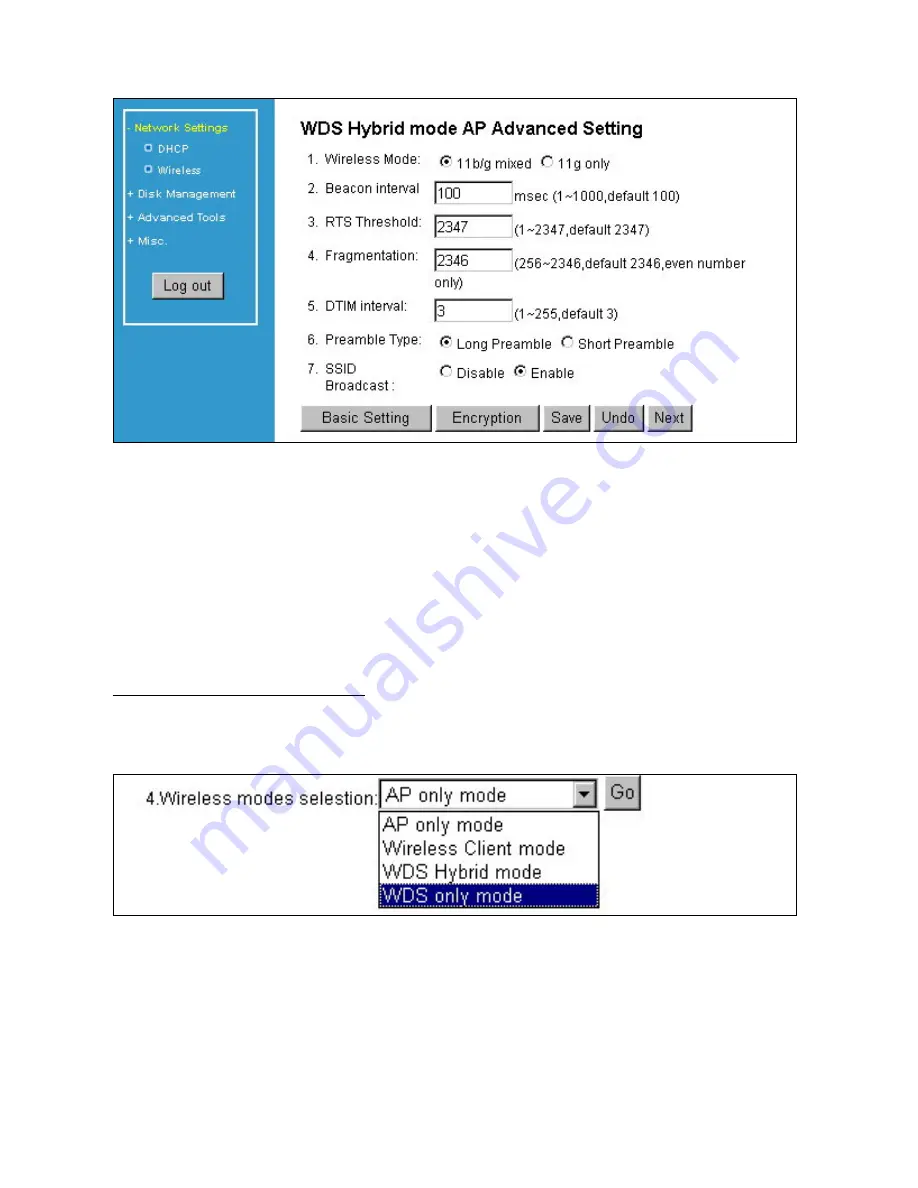
everything goes fine, you could see the confirm page, and let you know
3.2.2.4 WDS only mode
If
configurations have been saved.
Select the
“WDS only mode”
and click “Go” to set up.
After entering the WDS only mode setting, click the
AP List
icon to set up the
AP connecting list, or add it manually.
AirLive WMU-6000FS User’s Manual
50
Summary of Contents for WMU-6000FS
Page 1: ...1 User s Manual Portable Wireless AP Storage WMU 6000FS ...
Page 62: ...5 Select Custom then click Settings AirLive WMU 6000FS User s Manual 62 ...
Page 64: ...AirLive WMU 6000FS User s Manual 64 7 Apply your settings ...
Page 66: ...2 Click New Forward AirLive WMU 6000FS User s Manual 66 ...
Page 67: ...AirLive WMU 6000FS User s Manual 67 omments then forward 3 Enter the Pinter Name C ...
Page 83: ...Figure 2 Enable IEEE 802 1X access control AirLive WMU 6000FS User s Manual 83 ...
















































