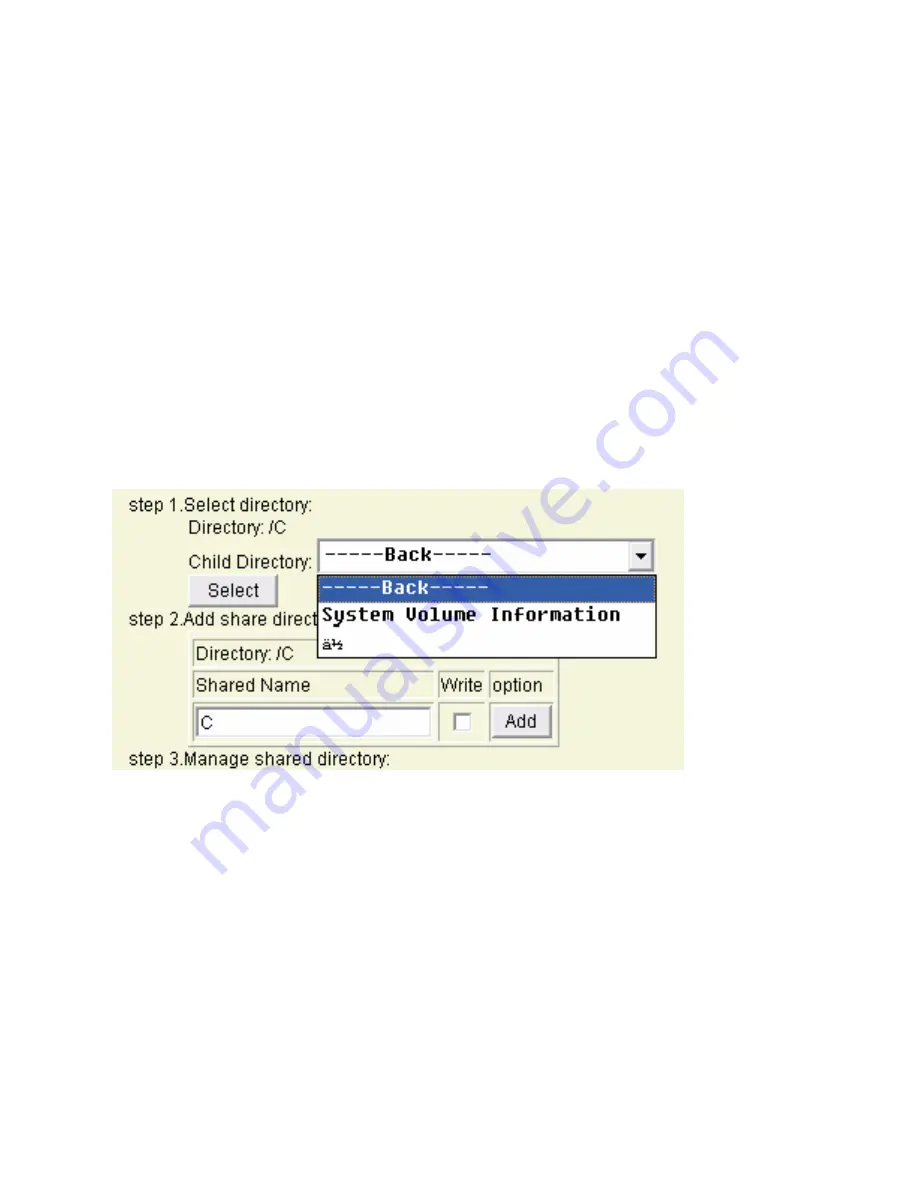
AirLive WMU-6000FS User’s Manual
74
Otherwise Reset to Default and try it again.
:
Please check the file system of your HDD. If it is FAT or FAT32. This
Windows 98/Me, and want to access the authorized folder, you
0FS
and your
7.
ng the setting or in the my
5. I can not save the file which size is large than 2GB.
A
problem is existed. Suggestion: To convert to ext2.
6. I can’t access the shared folder with 98/Me.
A:
If you use
MUST
have the same account and password in
WMU-600
computer.
Why do I see the wrong name of file duri
network place?
se select the language as you n
A:
Plea
eed. Please configure again.
Summary of Contents for WMU-6000FS
Page 1: ...1 User s Manual Portable Wireless AP Storage WMU 6000FS ...
Page 62: ...5 Select Custom then click Settings AirLive WMU 6000FS User s Manual 62 ...
Page 64: ...AirLive WMU 6000FS User s Manual 64 7 Apply your settings ...
Page 66: ...2 Click New Forward AirLive WMU 6000FS User s Manual 66 ...
Page 67: ...AirLive WMU 6000FS User s Manual 67 omments then forward 3 Enter the Pinter Name C ...
Page 83: ...Figure 2 Enable IEEE 802 1X access control AirLive WMU 6000FS User s Manual 83 ...
















































