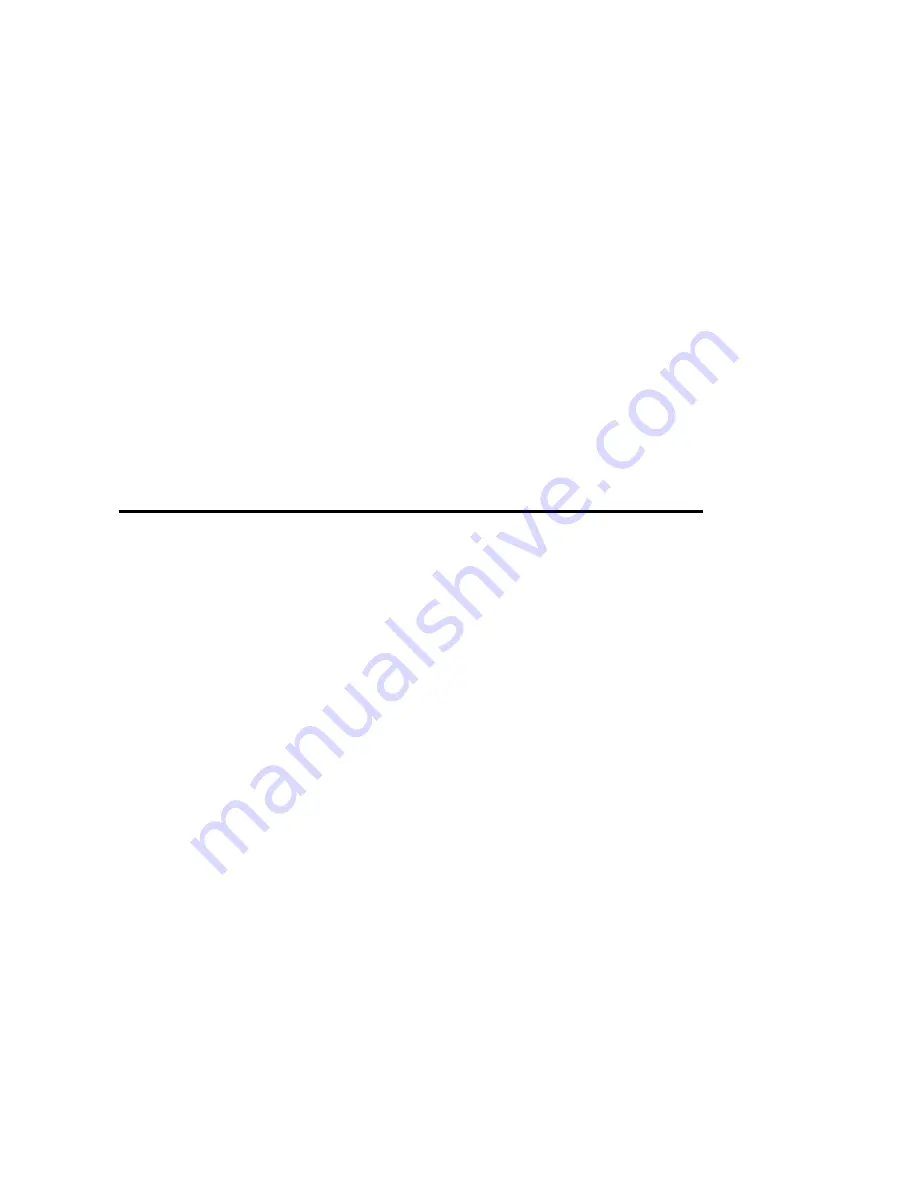
Cisco used to improve the wireless performance with CCX compatible wireless
devices. Check this box if you need to connect to CCX-compatible wireless
devices.
Turn on CCKM
Check this box to enable CCKM (Cisco Centralized Key Management), which
enables wireless clients to roam between CCKM-enabled access points in very
short time.
Enable Radio
When you’re connecting to CCX-compatible access point, check this box to
Measurement
enable radio measurement function to improve wireless connectivity.
Non-Serving
When you’re connecting to CCX-compatible access point, check this box to
Channel
enable measurement on unused radio channels to improve wireless connectivity.
Measurements
Limit ---
Limit the time used for said measurement to a certain time. Default value is 250.
milliseconds
After you finish the settings, click ‘Apply’ to apply new settings, and click ‘OK’ to close configuration utility.
WN-5000 USB
User’s Manual
35










































