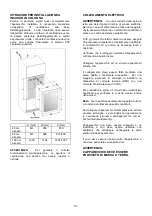29
TEMPERATURE MEMORY FUNCTION
In the event of a power interruption
(power surge,
breaker switch, etc.)
, the unit remembers the
previous temperature settings. When the power is
recovered, the cabinet temperature will go back the
same setting temperature as before the power
interruption.
TEMPERATURE ALARM
An audible alarm will sound if the temperature in
one of the zones rises or falls outside the
temperature range. The relevant temperature
display will flash at the same time.
The temperature the appliance is set at determines
the temperature the appliance recognizes as being
too warm or too cool.
The audible alarm will sound and the temperature
display will flash:
-
When you switch the appliance on, if the
temperature inside the appliance is very
different from the temperature set.
-
When there has been a lengthy interruption to
the power supply.
-
When too many items have been
put into the
unit at one time.
Or too much ambient air flowed
in when rearranging and removing storage items.
-
When
the door is not been closed tightly.
-
The appliance is faulty.
The audible alarm will be automatically silenced and
the temperature display stops flashing when the set
temperature is reached again. However, if the noise
disturbs you, you can switch the audible alarm off
before this if you wish by pressing the
POWER
key
once. The alarm will stop. The relevant temperature
display continues to flash until the set temperature
has been reached. The display then lights up
constantly, and the alarm system is fully active
again.
DOOR ALARM
If the door has been left open for more than 60
seconds, the audible alarm will sound. Closing the
door or pressing the
POWER
key once can switch
off the audible alarm.
INTERIOR LIGHT
The interior light makes it easy to view your wine
labels and enhances the display of your collection.
Touching the LIGHT mark toggles between 2 modes
of operation for the internal lights: functional (default)
mode and showcase mode. If you are in functional
(default) mode, the lights will turn on only when the
door is open. If you are in showcase mode, the
lights will be on whether or not the door is open.
The unit is equipped with a LED light fitting system.
To change the LED light fitting pls contact the
service department.
NOTE:
Please use only the original LED light fittings
provided by the manufacturer.
DYNAMIC CLIMATE / SILENT MODE
This Dynamic Climate mode enables the relative
humidity inside the Wine Cellar and the temperature
to be distributed evenly around the interior so you
can store all your wine under exactly the same
excellent conditions. If you would like to use the
Wine Cellar to store wine long term, the dynamic
climate mode is a must. This will create a
continuous climate in the wine cellar compartment.
In the Dynamic Climate mode, the interior fan
circulates the inside air evenly even the set
temperature is reached. Dynamic Climate mode is
NOT
the factory preset mode because of creating
noises and more energy consumption. To change to
Dynamic Climate mode, touch and hold the
DOWN
key for approximately five seconds. The wine cellar
will beep five times to confirm Dynamic Climate
mode is on. To change back to default (Silent) mode
(Also named as energy saving mode), touch and
hold the
UP
key for approximately five seconds.
The wine cellar will beep three times to confirm
default (Silent) mode is on.
SABBATH MODE
Sabbath mode is available for the observance of
certain religious holidays. This mode turns off the
displays, interior light and audible alarms and
prevents them from turning on again. Normal
cooling operations will still take place.
To initiate Sabbath mode, press the
POWER
and
LIGHT
keys at the same time for at least 5 seconds.
The indicator light will flash four times and confirm
the Sabbath mode is ON.
Sabbath mode can be canceled by repeating the
above
process.
The
Sabbath
Mode
will
automatically turn off after 96 hours.
CABINET SHELVES
•
IMPORTANT - Do not cover any part of the
shelves with aluminum foil or any other material
that will prevent adequate air circulation within
the cabinet.
•
To prevent damaging the door gasket, make
sure the door is fully open when pulling shelves
out of the rail compartment.
•
For easy access to the bottles stored, pull the
shelves out approximately 1/3. The shelves are
designed with an emergency stop to prevent
them being removed too far when loaded.
OPERATING NOISES
The unit is cooled by a compressor (refrigeration
aggregate). The compressor pumps coolant through