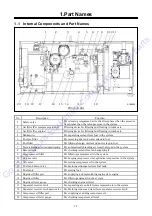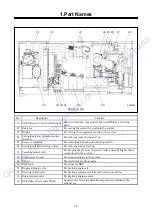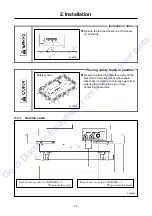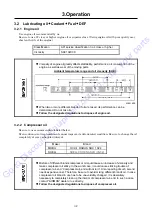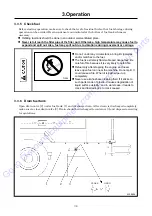3.Operation
3-1
3.1
Instrument Panel
Each display of the operation panel is illustrated as follows.
Read and fully understand the explanations and be sure to operate safely:
A180427
[START] button
Start operation by holding
the button for 1 second.
[CONTROL POWER] switch
Switch to start and stop
the unit.
Switch to change high pressure
mode and low pressure mode.
Touch Screen
Display operation conditions
and set each parameter.
PRESSURE SELECTOR switch
(PDSF330 only)
Go
to
Discount-Equipment.com
to
order
your
parts