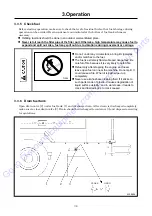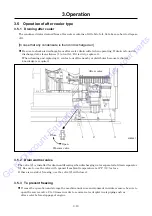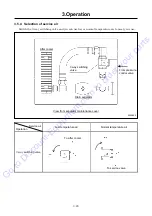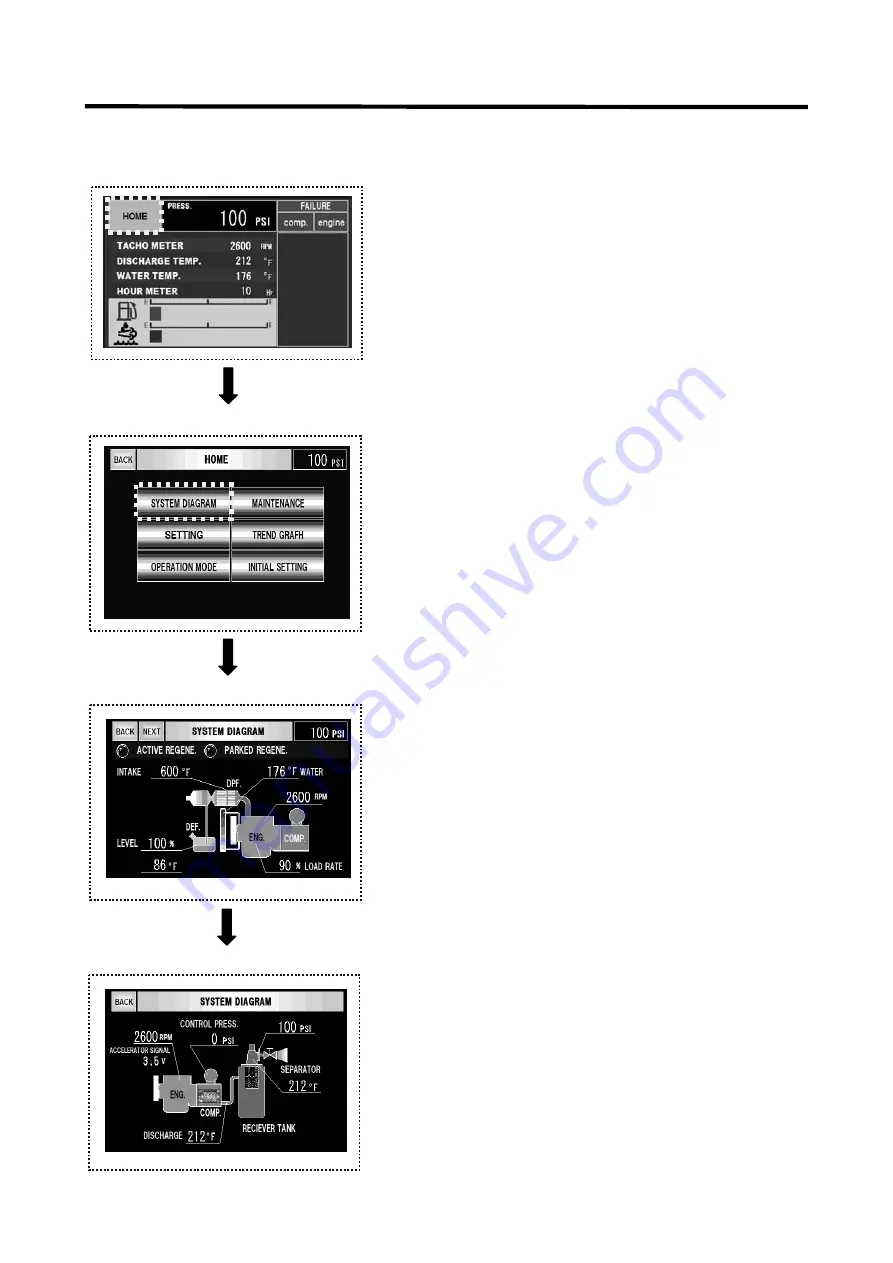Reviews:
No comments
Related manuals for PDS400S-6E1

73K002
Brand: VERTO Pages: 56

SH485
Brand: Danfoss Pages: 52

System Saver 318
Brand: WABCO Pages: 15

TRADEMASTER Series
Brand: Pilot Air Pages: 8

PC2015
Brand: Senco Pages: 16

A5 (T)
Brand: DV Systems Pages: 18

Ninja Jet IS-35
Brand: Iwata Pages: 8

Multi V ARUB Series
Brand: LG Pages: 81

Multi V ARWN Series
Brand: LG Pages: 37

VR101606
Brand: Universal Electronics Pages: 1

FV Series
Brand: Comprag Pages: 100

LOMBARDINI AB598
Brand: Kohler Pages: 100

LW 320 B MC
Brand: L&W Compressors Pages: 188

AIRCLIK
Brand: RS Components Pages: 68

CKMA12
Brand: ARB Pages: 26

PT15
Brand: Bambi Pages: 12

40L
Brand: GMC Pages: 16

AIRMAN PC
Brand: BTW Pages: 72