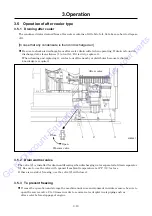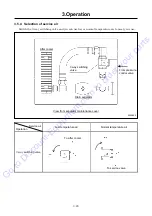3.Operation
3-23
3.6.2
Timing and temp. adjustment
Depending on the weather and circumstances, you can change the timings for start-up and cooldown
of the unit here, as well as initial discharge temperature.
<Procedure>
1.
Press “HOME” on “MAIN” screen.
2.
Select “SETTING”.
3.
“SETTING” screen is displayed.
Touch any of the settings and a numerical keypad will be
displayed. Input the values required within range.
<SETTING>
COOLING OPERATION TIME 180sec
STARTING OPERATION TIME 120sec
STARTING OPERATION DIS.TEMP. 140°F
<MAIN SCREEN>
<SETTING SCREEN>
<HOME SCREEN>
Go
to
Discount-Equipment.com
to
order
your
parts