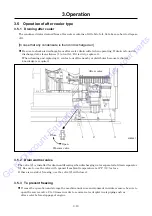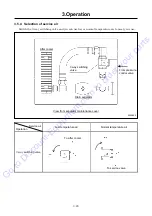4
Failure cause and measures
4-1
4.1
Warning / Emergency display
4.1.1
Warning / Emergency
Alarm display.
When an alert or fault occurs, an indicator will blink.
Touch the icon for more details.
[COMP. button blinking]
Press “comp.” to display more detail on the error.
(Refer to 4-2 and 4-3.)
After clearing the cause of the error, press and hold the
“RESET” button to clear the alert.
[ENGINE button blinking]
Press “engine” to display diagnostic code(s).
If necessary, contact the nearest dealer for diagnosis and
repair.
<MAIN SCREEN>
<FAILURE comp.>
<FAILURE engine>
Go
to
Discount-Equipment.com
to
order
your
parts