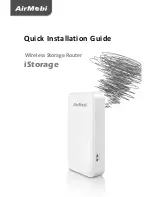5
Part
4:
Installation
Step
1:
From
your
laptop
or
mobile
device
go
to
your
Wireless
Utility
to
display
the
available
wireless
networks
and
select
the
Wi
‐
Fi
name
(ex.:
AirMobi_222222
).
Step
2:
Open
your
Web
browser
and
type
192.168.1.254
in
the
address
bar,
press
Enter.
A
login
page
will
pop
up
asking
you
for
Username
and
Password.
Enter
the
default
Username
admin
and
Password
admin
,
click
Login
.